Brother International ™ QL-720NW Software Users Manual - English - Page 6
Create a label, Print the label, Create and print the label.
 |
View all Brother International ™ QL-720NW manuals
Add to My Manuals
Save this manual to your list of manuals |
Page 6 highlights
Introduction Creating Labels 3 Create and print the label. Create a label Using P-touch Editor Windows® Express Mode Print the label Macintosh Enter the text Standard Mode Edit the label Express Mode Windows® Enter the text Professional Mode Edit the label Standard Mode Windows®/ Macintosh Enter the text Snap Mode Edit the label Professional Mode The result may differ. • Screen capture • Print text • Drag and drop Using an application from another publisher (Windows® only) Microsoft® Word/Excel®/Outlook® • Add-In functions • Import the text Using P-touch Address Book (Windows® only) Appendix Enter/Import the text Edit the label 5 From label creation to printing
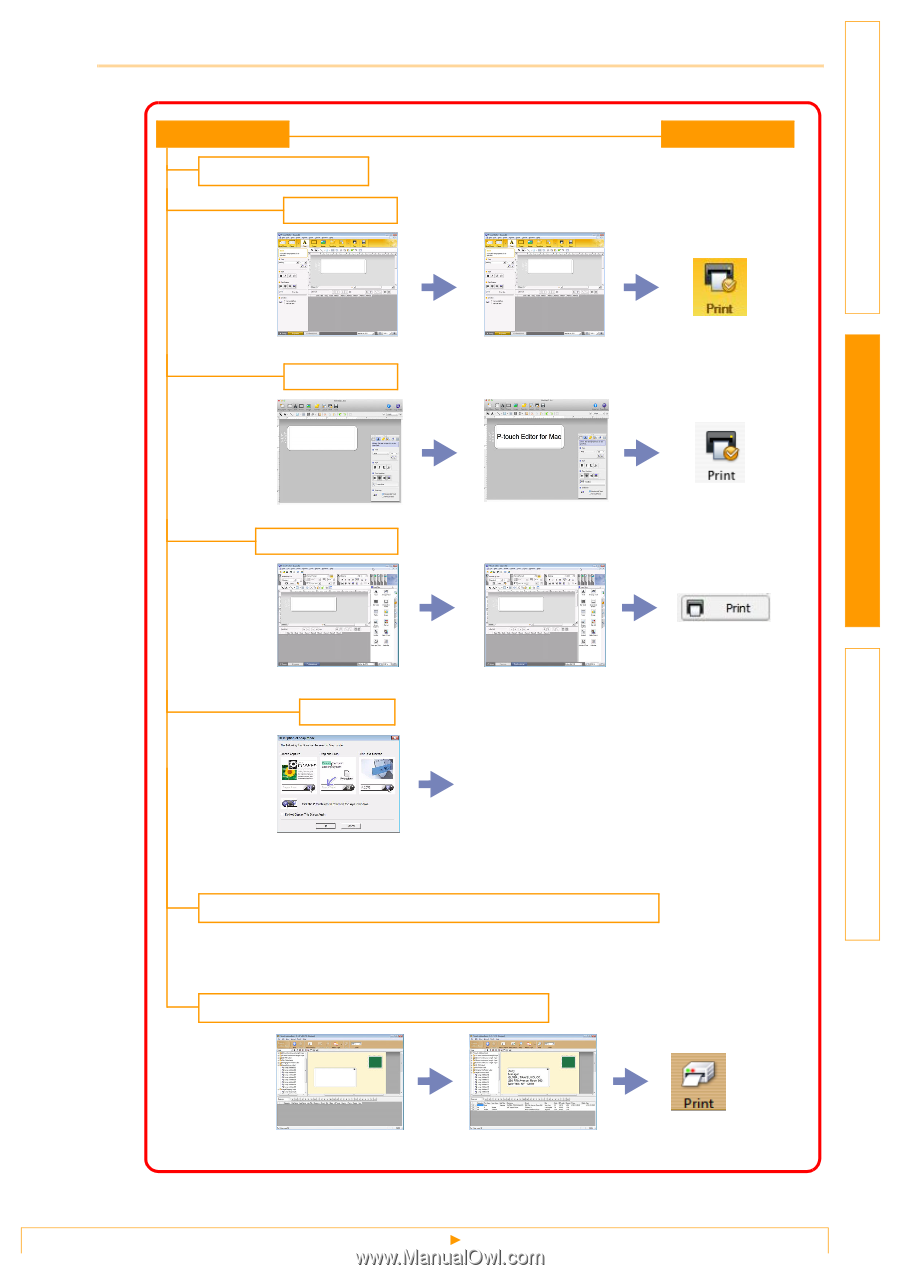
From label creation to printing
5
Introduction
Creating Labels
Appendix
3
Create and print the label.
Create a label
Using P-touch Editor
Using an application from another publisher (Windows
®
only)
Using P-touch Address Book (Windows
®
only)
Enter the text
Edit the label
Enter the text
Print the label
Windows
®
Express Mode
Windows
®
Professional Mode
Snap Mode
Windows
®
/
Macintosh
Express Mode
Professional Mode
The result may differ.
Microsoft
®
Word/Excel
®
/Outlook
®
• Add-In functions
• Import the text
• Screen capture
• Print text
• Drag and drop
Enter/Import the text
Edit the label
Edit the label
Enter the text
Edit the label
Macintosh
Standard Mode
Standard Mode














