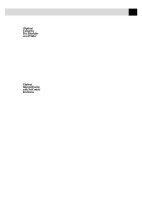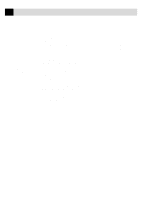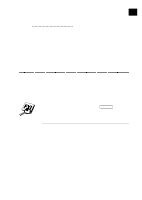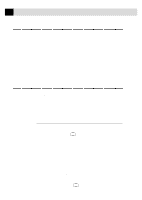ix
TABLE
OF
CONTENTS
B
Special Printing Features
.......................................................................................
155
Windows
®
Printing
..................................................................................................
155
Bi-directional Parallel Interface
..............................................................................
155
Enhanced Memory Management
............................................................................
155
Printing From Your PC
..........................................................................................
156
Multi-purpose Sheet Feeder
....................................................................................
156
Two-Sided Printing (Manual Duplexing)
...............................................................
157
Loading Envelopes in Multi-Purpose Sheet Feeder
................................................
157
Manual Feed Slot
....................................................................................................
158
Loading One Sheet of Paper
.............................................................................
158
Loading More Than One Sheet of Paper
..........................................................
158
Paper Tray
...............................................................................................................
158
Simultaneous Printing/Faxing
..............................................................................
159
Choosing Acceptable Paper
...................................................................................
159
C
NetCentric Internet Fax
.........................................................................................
161
Before You Begin
....................................................................................................
162
Compatible Operating Systems
........................................................................
162
Your Fax Service Account
................................................................................
162
Receiving Faxes
......................................................................................................
162
Creating an Inbound Account
...........................................................................
163
Installing NetCentric™ FaxStorm
..........................................................................
163
Overview of Utilities
...............................................................................................
164
Contact Manager
..............................................................................................
164
Cover Page Builder
...........................................................................................
164
Print Driver
.......................................................................................................
164
Status Manager
.................................................................................................
164
Viewfax (A Fax File Viewing Application)
......................................................
164
Accessing NetCentric™ FaxStorm
.........................................................................
165
Sending Faxes
.........................................................................................................
165
General Tab
.......................................................................................................
166
Attachments Tab
...............................................................................................
169
Options/Sender Tab
..........................................................................................
170
Sending a Fax from Other Windows
®
Applications
................................................
170
If You Are Using Windows
®
95, 98
.........................................................................
170
If You Are Using Windows NT
®
Workstation Version 4.0
......................................
171
Setting Up Contacts in the Contact Manager
..........................................................
172
To add a New Contact to the All Group:
..........................................................
172
To add a New Contact to Another Group:
........................................................
173
Changing Contact Detail
..................................................................................
173
Setting Up Multiple Addresses
.........................................................................
174
Moving or Copying a Contact to Another Group
.............................................
175
Creating a Group for Broadcasting
...................................................................
175