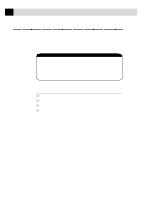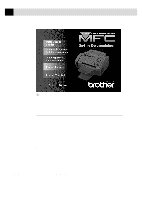Brother International IntelliFax-3750 Users Manual - English - Page 149
Connecting the Fax Machine to the Computer - user guide
 |
View all Brother International IntelliFax-3750 manuals
Add to My Manuals
Save this manual to your list of manuals |
Page 149 highlights
137 ( O P T I O N ) M U L T I - F U N C T I O N L I N K P R O S O F T W A R E Connecting the Fax Machine to the Computer See Setting Up the Fax Machine and Computer to Work Together p. 135 When you connect the fax machine to your computer, you must either use Brother's bi-directional IEEE-1284 compliant parallel cable, (UG4558001) -OR-Get the free filter core from Brother and attach it to your standard, shielded printer cable-OR-Get the free filter core from Brother and attach it to your standard printer cable. To order the free filter core, call 1-888-879-3232 (USA) or 1-800-668-2768 (from within Canada) and order item number FCYL2. 1 Unplug the fax machine power cord from the electrical outlet before connecting the parallel interface cable. 2 Make sure the computer is turned off and unplugged from the electrical power before you connect the interface cable. 3 Connect the parallel interface cable to the parallel interface port of the fax machine and secure the wire clips. 4 Connect the interface cable to the printer port of the computer and secure with the two screws. For the location of your computer's parallel printer port, see the User's Guide for your computer. 5 Before plugging in your computer and turn it on, plug in the electrical cord of the fax machine.