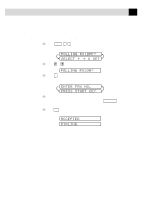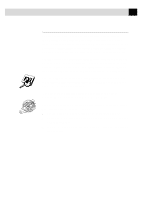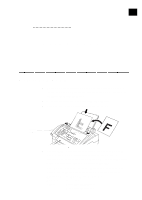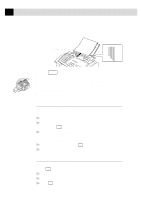Brother International IntelliFax-3750 Users Manual - English - Page 56
Registering Your Distinctive Ringing Pattern, Pattern, Rings
 |
View all Brother International IntelliFax-3750 manuals
Add to My Manuals
Save this manual to your list of manuals |
Page 56 highlights
44 CHAPTER FIVE Registering Your Distinctive Ringing Pattern 1 Disconnect the fax machine from any TAD or telephone company Voice Mail. 2 Set the fax machine to MANUAL mode. 3 Press Function , 0 , 1 . The screen displays the current setting of this feature. 4 Press or to select the SET mode. 5 Press Set when the screen displays DISTINCTIVE: SET?. 6 Press or to select the prestored ring pattern you want to assign. (You will hear each pattern as you scroll through the four patterns.) Be sure to choose the pattern assigned by the Telephone Company. Ring Pattern 1 2 3 4 Rings long - long short - long - short short - short - long very long (normal pattern) 7 Press Set . 8 Press Stop to exit. Once you've registered the Distinctive Ringing pattern in your fax machine, you can turn this feature on or off. To change the setting, follow Steps 1 to 4 above, selecting ON (or OFF).