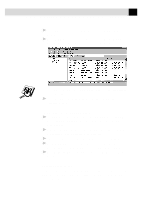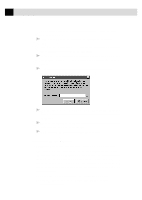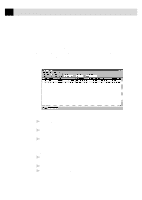Brother International IntelliFax-3750 Users Manual - English - Page 190
Checking Sent Faxes in Your Account Outbox, Customer Support, Contact NetCentric Corporation
 |
View all Brother International IntelliFax-3750 manuals
Add to My Manuals
Save this manual to your list of manuals |
Page 190 highlights
178 A P P E N D I X C Checking Sent Faxes in Your Account Page Outbox You can check the faxes you sent from your account home page, as well as from NetCentric™ FaxStorm. 1 Log on to your account home page using a web browser, or select Web from the Utilities menu, then select Account Home Page. 2 Click the Faxes link on the left side of your account home page. The Faxes frame appears within the browser. 3 Click the Outbox hypertext link. Your Account Page Outbox will be displayed, listing your received faxes: Customer Support You can select Web Problem Reports from the Utilities menu of the NetCentric™ FaxStorm window. Your web browser will open the problem report page of NetCentric Corporation. Use this to send your problem directly to Customer Support at NetCentric Corporation, or Contact NetCentric Corporation at 17 Monsignor O'Brien Highway Cambridge, MA, USA 02141 1 (617) 720-5200 EXT. 150 (voice) 9 a.m. to 6 p.m., EST, Monday through Friday 1 (617) 720-5201 (fax) E-mail: [email protected] 24 hours a day 7 days a week