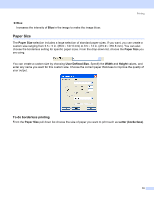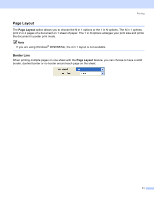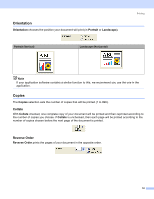Brother International MFC 640CW Software Users Manual - English - Page 14
Enhanced Print Settings, Bi-Directional Printing, Enhanced Normal Printing
 |
UPC - 012502614036
View all Brother International MFC 640CW manuals
Add to My Manuals
Save this manual to your list of manuals |
Page 14 highlights
Enhanced Print Settings Click the Settings button to see options for enhanced print settings. Printing 1 Bi-Directional Printing 1 When Bi-Directional Printing is checked, the print heads print in both directions offering faster print speeds. When unchecked, the print heads will only print in one direction giving higher quality printouts, but slower printing speeds. Enhanced Normal Printing 1 Use this mode if fine horizontal bands appear on the paper. This increases print resolution which helps to avoid banding on some types of paper. Overall print quality is improved, but print speed is slightly slower than in Normal mode. You can use this mode only when printing on Plain Paper, Slow Drying Paper or Transparencies. 8
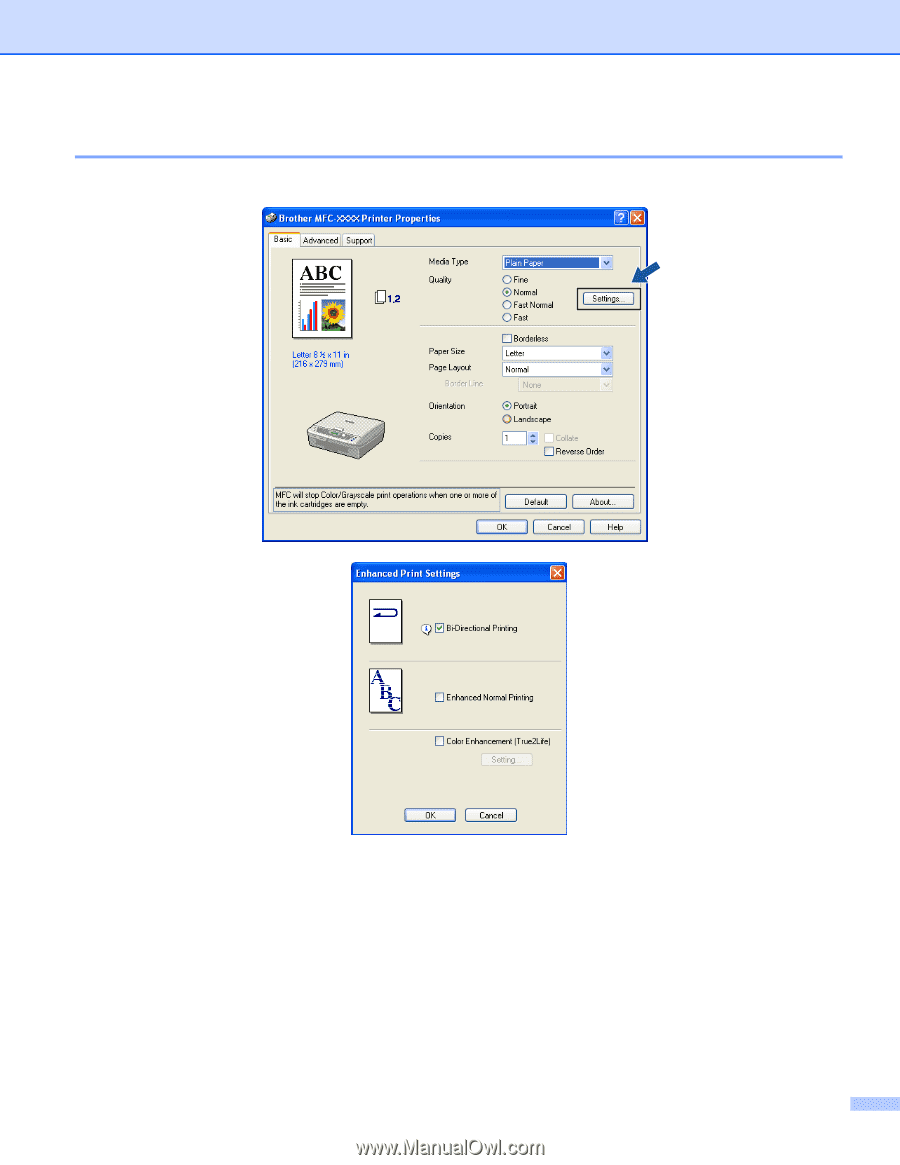
Printing
8
Enhanced Print Settings
1
Click the
Settings
button to see options for enhanced print settings.
Bi-Directional Printing
1
When
Bi-Directional Printing
is checked, the print heads print in both directions offering faster print speeds.
When unchecked, the print heads will only print in one direction giving higher quality printouts, but slower
printing speeds.
Enhanced Normal Printing
1
Use this mode if fine horizontal bands appear on the paper. This increases print resolution which helps to
avoid banding on some types of paper. Overall print quality is improved, but print speed is slightly slower than
in
Normal
mode. You can use this mode only when printing on
Plain Paper
,
Slow Drying Paper
or
Transparencies
.