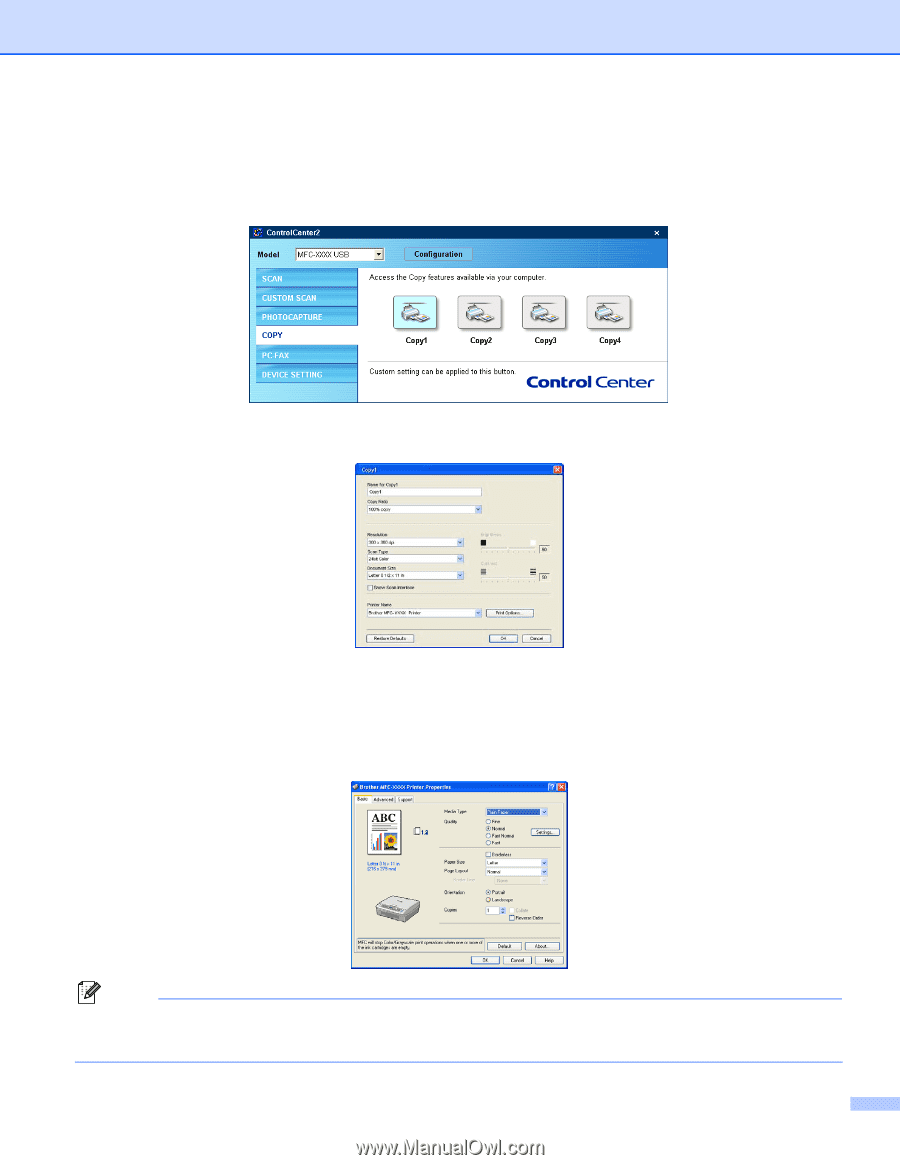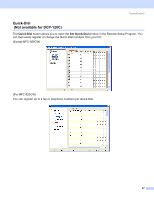Brother International MFC 640CW Software Users Manual - English - Page 68
COPY, Show Scanner Interface
 |
UPC - 012502614036
View all Brother International MFC 640CW manuals
Add to My Manuals
Save this manual to your list of manuals |
Page 68 highlights
ControlCenter2 COPY 3 The Copy1 to Copy4 buttons can be customized to allow you to use advanced copy functions such as N-in-1 printing. To use the Copy buttons, configure the printer driver by right-clicking the button and choosing the Configuration. Enter a name in Name for Copy (up to 30 characters) and choose Copy Ratio. Choose the Resolution, Scan Type, Document Size, Show Scanner Interface, Brightness and Contrast settings to be used. Before finishing the Copy button configuration, set the Printer Name and click the Print options button to display the printer driver settings. Note • You must configure each of the copy buttons before they can be used. • The Print options screen will vary depending on the model of printer you have chosen. 62