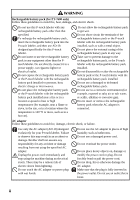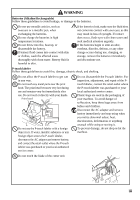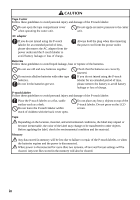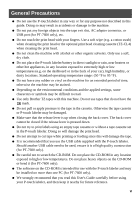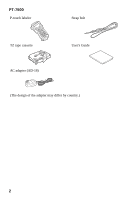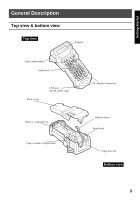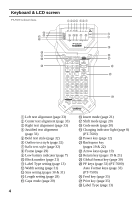vii
Inputting Label Data
....................................................................
20
Entering and editing text
.............................................................................
20
Entering an accented character
..................................................................
22
Entering a bar code
....................................................................................
23
Entering a symbol
.......................................................................................
25
Formatting the Label
....................................................................
28
Specifying a label length
.............................................................................
28
Specifying a margin size
.............................................................................
28
Framing the text
..........................................................................................
29
Specifying the character size
......................................................................
30
Specifying the character width
...................................................................
31
Specifying the character style
.....................................................................
32
Using the pre-formatted Auto Format templates
........................................
33
Printing Labels
.............................................................................
34
Previewing the label layout
........................................................................
34
Feeding tape
...............................................................................................
35
Printing a label
...........................................................................................
35
Using special printing functions
.................................................................
35
Storing and Recalling Files
...........................................................
39
Storing label text
.........................................................................................
39
Recalling text that has been stored
.............................................................
40
Deleting text that has been stored
...............................................................
40
4. Machine Adjustments
..................................................
42
Selecting how tape is fed and cut
................................................................
42
Adjusting the display contrast
.....................................................................
43
Using the Auto Reduction function
.............................................................
43
Calibrating the label length
........................................................................
43
Specifying if the
PERSONAL
symbol category is continually updated
.....
44
Changing the units of measure
...................................................................
44
Displaying version information
..................................................................
44
Cleaning
......................................................................................
45
Cleaning the print head, rollers and tape cutter
........................................
45
5.
Using P-touch Labeler With a Computer (for PT-7600 only)
.....
47
Installing the Software & Printer Driver
......................................
47
Introduction
................................................................................................
47
System requirements
...................................................................................
48
Installing the P-touch Editor 5.0 and Printer driver
..................................
48
Uninstalling the P-touch Editor 5.0
............................................................
53