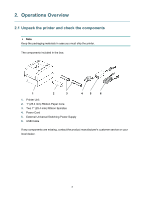Brother International TD-4750TNWB Users Guide - Page 11
Control Panel, Description, Functionality
 |
View all Brother International TD-4750TNWB manuals
Add to My Manuals
Save this manual to your list of manuals |
Page 11 highlights
2.4 Control Panel 1 2 No. Description Functionality Menu Button (Left): - Opens the LCD menu in Ready Mode. - Selects the left icon in the LCD footer. Feed/Pause Button (Right): 1 Soft Buttons - Ejects one label length of the media in Ready Mode. - Selects the right icon in the LCD footer. - Pauses a print job. The LED flashes in green. To resume the print job, press the button again. Select menu items. Navigation 2 Pressing the Up and Down arrows together locks or unlocks Buttons the control panel. 7

7
2.4 Control Panel
No.
Description
Functionality
1
Soft Buttons
Menu Button (Left):
-
Opens the LCD menu in Ready Mode.
-
Selects the left icon in the LCD footer.
Feed/Pause Button (Right):
-
Ejects one label length of the media in Ready Mode.
-
Selects the right icon in the LCD footer.
-
Pauses a print job.
The LED flashes in green. To resume the print job, press
the button again.
2
Navigation
Buttons
Select menu items.
Pressing the Up and Down arrows together locks or unlocks
the control panel.
1
2