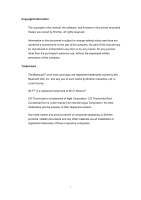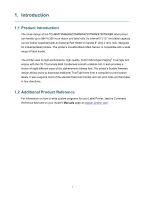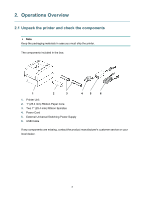ii
Contents
1.
Introduction
........................................................................................................
1
1.1
Product Introduction
..............................................................................................
1
1.2
Additional Product Reference
...............................................................................
1
2.
Operations Overview
.........................................................................................
2
2.1
Unpack the printer and check the components
....................................................
2
2.2
Printer Overview
...................................................................................................
3
2.2.1
Front View
................................................................................................
3
2.2.2
Interior View
..............................................................................................
4
2.2.3
Rear View
.................................................................................................
5
2.3
Connect the Power Cord
......................................................................................
6
2.4
Control Panel
........................................................................................................
7
2.5
LED Indicator
........................................................................................................
8
3.
Set Up Your Printer
............................................................................................
9
3.1
Load the Ribbon
...................................................................................................
9
3.2
Load the Media
...................................................................................................
11
3.2.1
Load Label Roll
.......................................................................................
11
3.2.2
Install the External Roll Holder (Optional)
..............................................
14
3.2.3
Install the Label Roll When Using the Cutter Module (Dealers only)
......
16
3.2.4
Install the Label Roll When Using the Label Peeler (Dealers only)
........
18
4.
Printing
.............................................................................................................
21
4.1
Printer Driver Installation
.....................................................................................
21
4.1.1
USB Connection (Windows/Mac/Linux)
..................................................
21
4.1.2
Bluetooth Connection (Windows)
...........................................................
22
4.1.3
Wi-Fi Network Connection (Windows)
....................................................
22
4.1.4
Wired Network Connection (Windows)
...................................................
23
4.2
Creating and Printing Labels Using BarTender
.................................................
24
5.
Operation
.........................................................................................................
26
5.1
Power-on Utilities
................................................................................................
26
5.1.1
Ribbon and Gap/Black Mark Sensor Calibration
....................................
27
5.1.2
Gap/Black Mark Sensor Calibration, Self-Test, and Entering
Dump Mode
............................................................................................
27
5.1.3
Printer Initialization
.................................................................................
31
5.1.4
Media Sensor Calibration (for the Black Mark Sensor)
..........................
32
5.1.5
Media Sensor Calibration (for the Gap Sensor)
.....................................
32
5.1.6
Skip the AUTO.BAS program
.................................................................
32