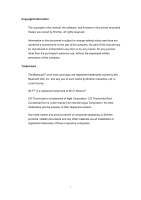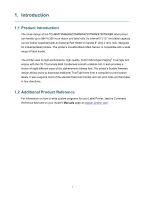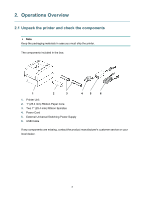iii
6.
LCD Overview
..................................................................................................
33
6.1
Access the Main Menu
.......................................................................................
33
6.2
Main Menu Overview
..........................................................................................
34
6.3
Setting Menu
.......................................................................................................
35
6.3.1
FBPL Settings
.........................................................................................
35
6.3.2
ZPL2 Settings
.........................................................................................
37
6.4
Sensor Settings
...................................................................................................
39
6.5
Interface Settings
................................................................................................
40
6.5.1
Serial Communication Settings
..............................................................
41
6.5.2
Ethernet Settings
....................................................................................
41
6.5.3
Wi-Fi Settings
.........................................................................................
42
6.5.4
Bluetooth Settings
..................................................................................
43
6.5.5
RFID (Radio Frequency Identification) Settings
.....................................
44
6.6
Advanced Settings
..............................................................................................
50
6.7
File Manager
.......................................................................................................
51
6.8
Diagnostic Functions
..........................................................................................
52
7.
Brother Printer Management Tool (BPM)
........................................................
53
7.1
Start the BPM
......................................................................................................
53
7.2
Auto-Calibrating the Media Sensor using the BPM
...........................................
54
8.
Setting up the RFID
.........................................................................................
55
8.1
Introduction
.........................................................................................................
55
8.2
RFID Calibration (available for TD-4650TNWBR and
TD-4750TNWBR only)
.......................................................................................
56
8.2.1
Select the Antenna Position
...................................................................
56
8.2.2
RFID Calibration Procedure
...................................................................
56
9.
Product Specifications
.....................................................................................
59
10.
Troubleshooting
...............................................................................................
62
10.1
Common Problems
.............................................................................................
62
10.2
RFID Error Messages
.........................................................................................
65
11.
Maintenance
....................................................................................................
67