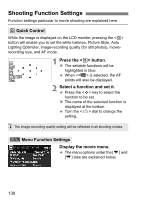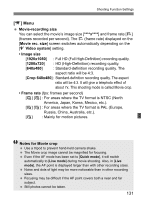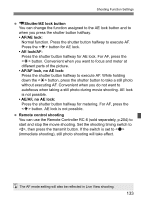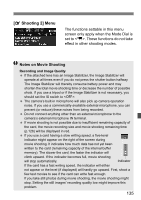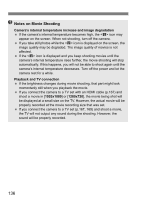Canon EOS Rebel T2i EOS REBEL T2i / EOS 550D Instruction Manual - Page 133
Shutter/AE lock button, Remote control shooting
 |
View all Canon EOS Rebel T2i manuals
Add to My Manuals
Save this manual to your list of manuals |
Page 133 highlights
Shooting Function Settings kShutter/AE lock button You can change the function assigned to the AE lock button and to when you press the shutter button halfway. • AF/AE lock: Normal function. Press the shutter button halfway to execute AF. Press the button for AE lock. • AE lock/AF: Press the shutter button halfway for AE lock. For AF, press the button. Convenient when you want to focus and meter at different parts of the picture. • AF/AF lock, no AE lock: Press the shutter button halfway to execute AF. While holding down the button, press the shutter button to take a still photo without executing AF. Convenient when you do not want to autofocus when taking a still photo during movie shooting. AE lock is not possible. • AE/AF, no AE lock: Press the shutter button halfway for metering. For AF, press the button. AE lock is not possible. Remote control shooting You can use the Remote Controller RC-6 (sold separately, p.204) to start and stop the movie shooting. Set the shooting timing switch to , then press the transmit button. If the switch is set to (immediate shooting), still photo shooting will take effect. The AF mode setting will also be reflected in Live View shooting. 133