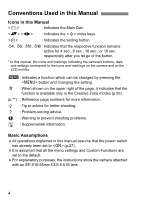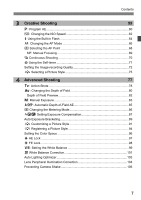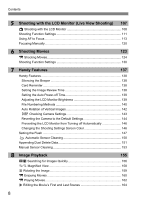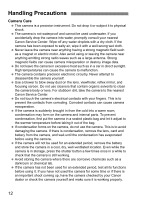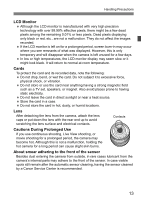9
Contents
11
10
9
Slide Show (Auto Playback)
...........................................................................
165
Viewing the Images on TV
.............................................................................
167
K
Protecting Images
....................................................................................
170
L
Erasing Images
.........................................................................................
171
B
Shooting Information Display
................................................................
173
Printing Images
175
Preparing to Print
...........................................................................................
176
w
Printing
......................................................................................................
178
Trimming the Image
....................................................................................
183
W
Digital Print Order Format (DPOF)
...........................................................
185
Direct Printing with DPOF
..............................................................................
188
Customizing the Camera
189
Setting Custom Functions
..............................................................................
190
Custom Function Settings
..............................................................................
192
Registering My Menu
.....................................................................................
198
Setting Copyright Information
.........................................................................
199
Reference
201
When Autofocus Fails
....................................................................................
202
Using a Household Power Outlet
...................................................................
203
Remote Control Shooting
...............................................................................
204
External Speedlites
........................................................................................
206
Using Eye-Fi Cards
........................................................................................
208
Function Availability Table according to Shooting Modes
..............................
210
Menu Settings
................................................................................................
212
System Map
...................................................................................................
216
Troubleshooting Guide
...................................................................................
218
Error Codes
....................................................................................................
224
Specifications
.................................................................................................
225
Index
..............................................................................................................
237
End Pages: Quick Reference Guide and Software Start Guide
243