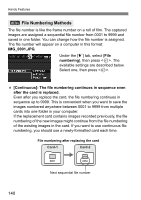Canon EOS Rebel T2i EOS REBEL T2i / EOS 550D Instruction Manual - Page 143
Checking Camera Settings
 |
View all Canon EOS Rebel T2i manuals
Add to My Manuals
Save this manual to your list of manuals |
Page 143 highlights
Handy Features B Checking Camera Settings While the menu is displayed, press the button to display the camera's major function settings. While the menu is displayed, press the button to display the settings. Press the button again to return to the menu. Press the shutter button halfway to return to the shooting settings display. Settings Display Card remaining capacity Color space (p.96) WB correction (p.101)/ WB bracketing (p.102) Live View shooting (p.107) Red-eye reduction (p.65) Auto rotate display (p.142) LCD monitor auto off (p.146) Beeper (p.138) Date/Time (p.29) Auto power off (p.139) Sensor cleaning (p.150) 143

143
Handy Features
While the menu is displayed, press the <
B
> button to display the
camera’s major function settings.
While the menu is displayed, press
the <
B
> button to display the
settings.
Press the <
B
> button again to
return to the menu.
Press the shutter button halfway to
return to the shooting settings display.
B
Checking Camera Settings
Date/Time (p.29)
WB correction (p.101)/
WB bracketing (p.102)
Color space (p.96)
Auto rotate display (p.142)
Auto power off (p.139)
Card remaining capacity
Settings Display
LCD monitor auto off (p.146)
Red-eye reduction (p.65)
Beeper (p.138)
Sensor cleaning (p.150)
Live View shooting (p.107)