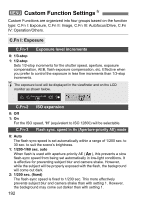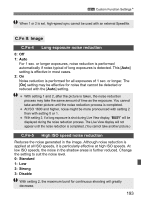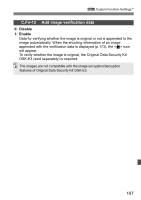Canon EOS Rebel T2i EOS REBEL T2i / EOS 550D Instruction Manual - Page 196
C.Fn-10, Assign SET button, C.Fn-11, LCD display when power
 |
View all Canon EOS Rebel T2i manuals
Add to My Manuals
Save this manual to your list of manuals |
Page 196 highlights
3 Custom Function SettingsN C.Fn-10 Assign SET button You can assign a frequently-used function to . Press when the camera is shooting-ready. 0: Normal (disabled) 1: Image quality Press to display the image-recording quality setting screen on the LCD monitor. Press the key to select the image-recording quality, then press . 2: Flash exposure compensation When you press , the flash exposure compensation setting screen will appear. 3: LCD monitor On/Off Assigns the same function as the button. 4: Menu display Assigns the same function as the button. 5: ISO speed Assigns the same function as the button. C.Fn-11 LCD display when power ON 0: Display on When the power switch is turned on, the shooting settings will be displayed (p.44). 1: Previous display status If you pressed the button and turned off the camera while the LCD monitor was off, the shooting settings will not be displayed when you turn on the camera again. This helps to save battery power. The menu screens and image playback will still be displayed when used. If you pressed the button and turned off the camera while the LCD monitor was on, the shooting settings will be displayed when you turn on the camera again. 196