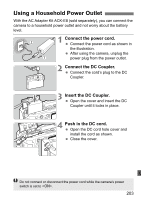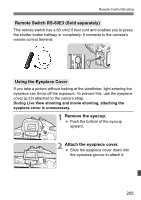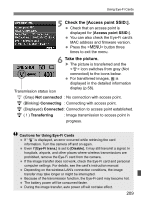Canon EOS Rebel T2i EOS REBEL T2i / EOS 550D Instruction Manual - Page 204
Remote Control Shooting
 |
View all Canon EOS Rebel T2i manuals
Add to My Manuals
Save this manual to your list of manuals |
Page 204 highlights
Remote Control Shooting Remote Controller RC-6 (Sold separately) This remote controller enables you to take pictures wirelessly up to about 5 meters/16.4 feet from the camera. You can either shoot immediately or use a 2-sec. delay. Remote control sensor Set the self-timer to (p.71). Point the remote controller toward the camera's remote control sensor and press the transmit button. X The camera will autofocus. X When focus is achieved, the self-timer lamp will light and the picture will be taken. Camera misoperation may occur near certain types of fluorescent lights. During wireless remote control, try to keep the camera away from fluorescent light sources. The remote controller RC-1/RC-5 (sold separately) can also be used. 204
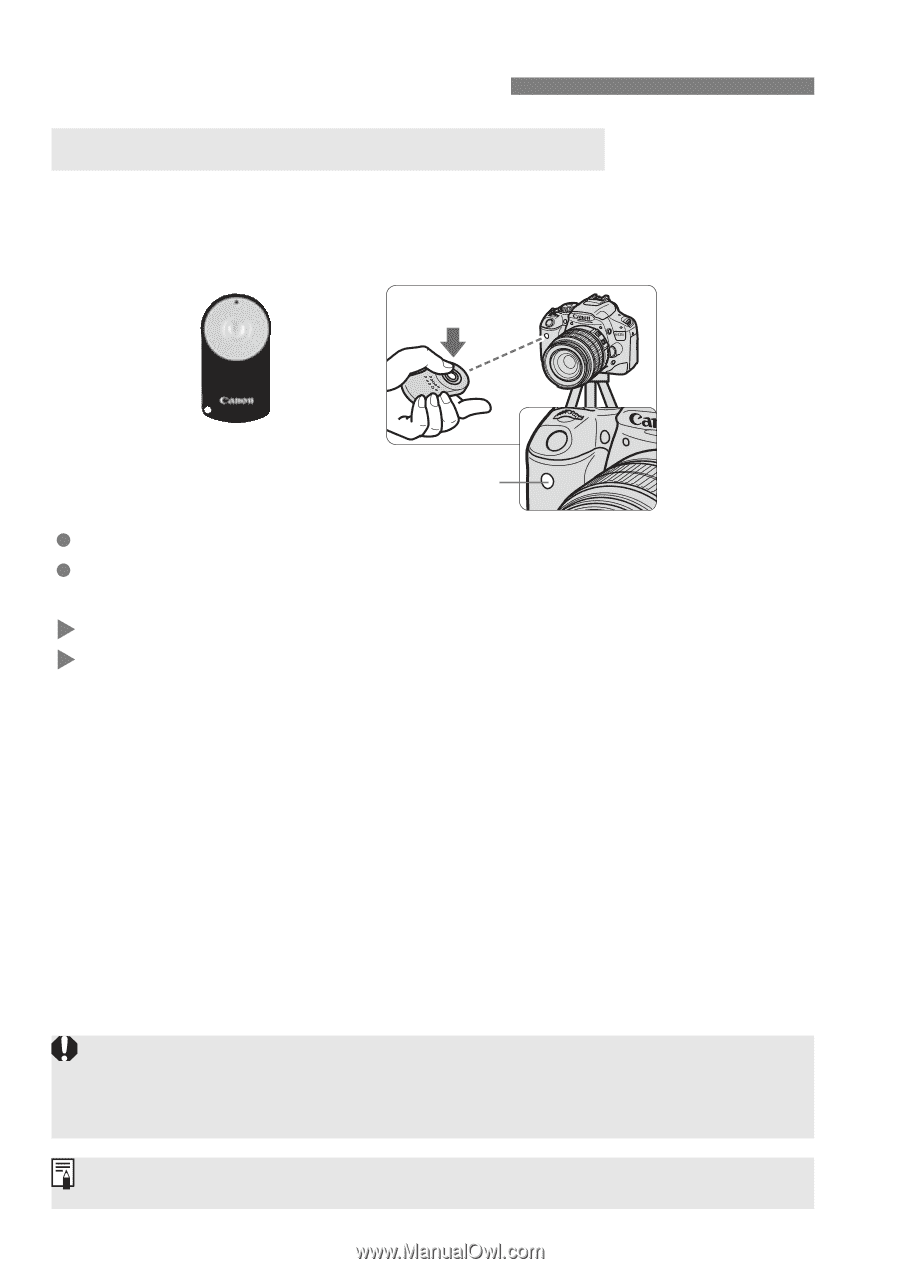
204
This remote controller enables you to take pictures wirelessly up to
about 5 meters/16.4 feet from the camera. You can either shoot
immediately or use a 2-sec. delay.
Set the self-timer to <
Q
> (p.71).
Point the remote controller toward the camera’s remote control
sensor and press the transmit button.
The camera will autofocus.
When focus is achieved, the self-timer lamp will light and the picture
will be taken.
Remote Control Shooting
Remote Controller RC-6 (Sold separately)
Remote control sensor
Camera misoperation may occur near certain types of fluorescent lights.
During wireless remote control, try to keep the camera away from
fluorescent light sources.
The remote controller RC-1/RC-5 (sold separately) can also be used.