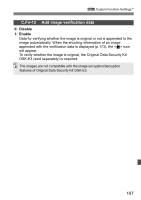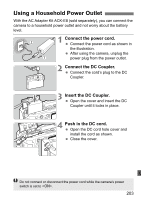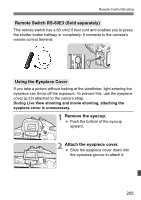Canon EOS Rebel T2i EOS REBEL T2i / EOS 550D Instruction Manual - Page 200
Text Entry Procedure
 |
View all Canon EOS Rebel T2i manuals
Add to My Manuals
Save this manual to your list of manuals |
Page 200 highlights
3 Setting Copyright InformationN Text Entry Procedure Changing the entry area Press the button to toggle between the top and bottom entry areas. Moving the cursor Press the key to move the cursor. Entering text In the bottom area, press the key to select a character, then press to enter it. Deleting a character Press the button to delete a character. Exiting After completing the text entry, press the button to return to the screen in step 2. Canceling the text entry To cancel the text entry, press the button to return to the screen in step 2. You can also enter the copyright information with EOS Utility (provided software). 200
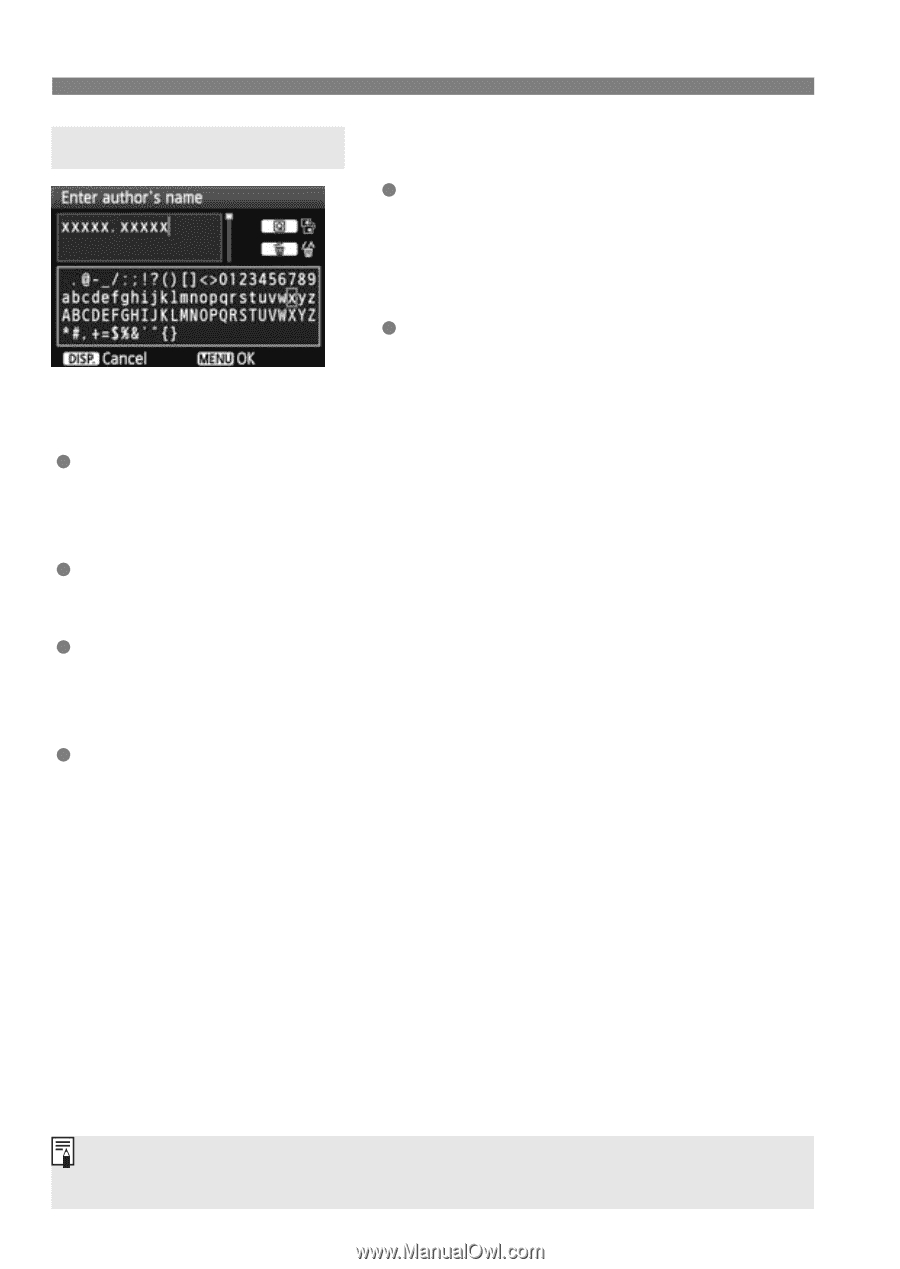
3
Setting Copyright Information
N
200
Changing the entry area
Press the <
Q
> button to toggle
between the top and bottom entry
areas.
Moving the cursor
Press the <
U
> key to move the
cursor.
Entering text
In the bottom area, press the <
S
> key to select a character, then
press <
0
> to enter it.
Deleting a character
Press the <
L
> button to delete a character.
Exiting
After completing the text entry, press the <
M
> button to return
to the screen in step 2.
Canceling the text entry
To cancel the text entry, press the <
B
> button to return to the
screen in step 2.
Text Entry Procedure
You can also enter the copyright information with EOS Utility (provided
software).