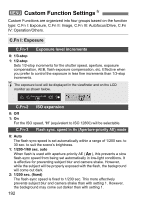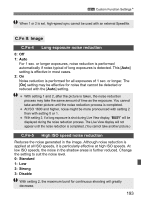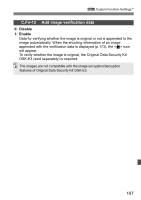Canon EOS Rebel T2i EOS REBEL T2i / EOS 550D Instruction Manual - Page 197
C.Fn-12, Add image verification data
 |
View all Canon EOS Rebel T2i manuals
Add to My Manuals
Save this manual to your list of manuals |
Page 197 highlights
3 Custom Function SettingsN C.Fn-12 Add image verification data 0: Disable 1: Enable Data for verifying whether the image is original or not is appended to the image automatically. When the shooting information of an image appended with the verification data is displayed (p.173), the icon will appear. To verify whether the image is original, the Original Data Security Kit OSK-E3 (sold separately) is required. The images are not compatible with the image encryption/decryption features of Original Data Security Kit OSK-E3. 197

197
3
Custom Function Settings
N
C.Fn-12
Add image verification data
0: Disable
1: Enable
Data for verifying whether the image is original or not is appended to the
image automatically. When the shooting information of an image
appended with the verification data is displayed (p.173), the <
L
> icon
will appear.
To verify whether the image is original, the Original Data Security Kit
OSK-E3 (sold separately) is required.
The images are not compatible with the image encryption/decryption
features of Original Data Security Kit OSK-E3.