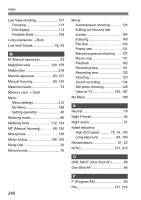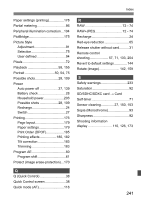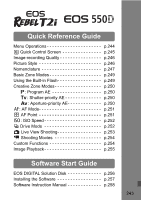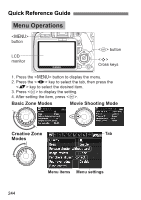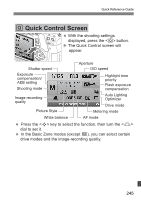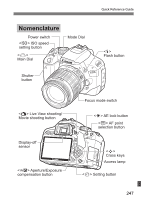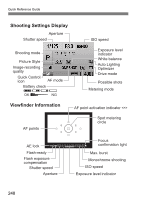Canon EOS Rebel T2i EOS REBEL T2i / EOS 550D Instruction Manual - Page 245
Quick Control Screen
 |
View all Canon EOS Rebel T2i manuals
Add to My Manuals
Save this manual to your list of manuals |
Page 245 highlights
Quick Reference Guide Q Quick Control Screen With the shooting settings displayed, press the button. The Quick Control screen will appear. Shutter speed Aperture ISO speed Exposure compensation/ AEB setting Shooting mode Highlight tone priority Flash exposure compensation Image-recording quality Auto Lighting Optimizer Drive mode Picture Style Metering mode White balance AF mode Press the key to select the function, then turn the dial to set it. In the Basic Zone modes (except C), you can select certain drive modes and the image-recording quality. 245
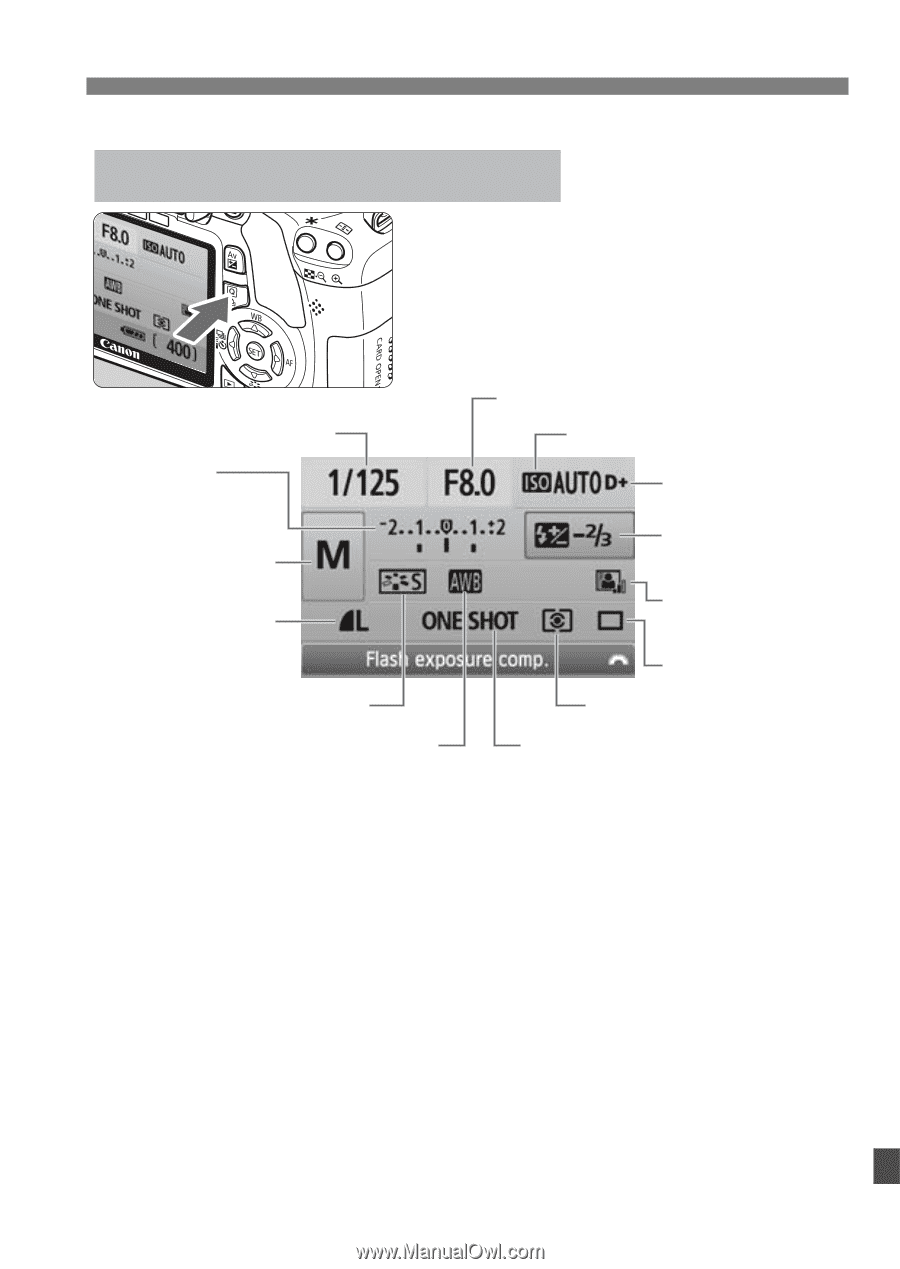
245
Quick Reference Guide
Q
Quick Control Screen
Shutter speed
Aperture
ISO speed
Auto Lighting
Optimizer
Highlight tone
priority
Shooting mode
Exposure
compensation/
AEB setting
Flash exposure
compensation
Picture Style
White balance
Metering mode
Image-recording
quality
AF mode
Drive mode
±
With the shooting settings
displayed, press the <
Q
> button.
±
The Quick Control screen will
appear.
±
Press the <
S
> key to select the function, then turn the <
6
>
dial to set it.
±
In the Basic Zone modes (except
C
), you can select certain
drive modes and the image-recording quality.