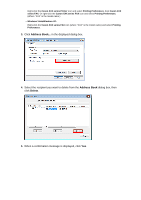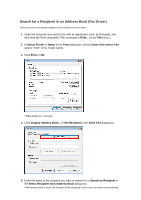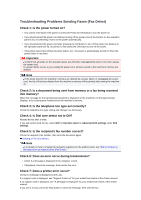Canon PIXMA MX922 User Manual - Page 110
Properties, Start
 |
View all Canon PIXMA MX922 manuals
Add to My Manuals
Save this manual to your list of manuals |
Page 110 highlights
5. Change information as needed on the Properties dialog box, then click OK. Removing Recipients from an address book You can delete the contacts registered in the address book. 1. From the Start menu, navigate as follows: • Windows 7: From the Start menu, select Control Panel > Hardware and Sound > Devices and Printers. • Windows Vista: From the Start menu, select Control Panel > Hardware and Sound > Printers. • Windows XP: From the Start menu, select Control Panel > Printers and Other Hardware > Printers and Faxes. 2. Open the setting screen of the FAX driver. • Windows 7:
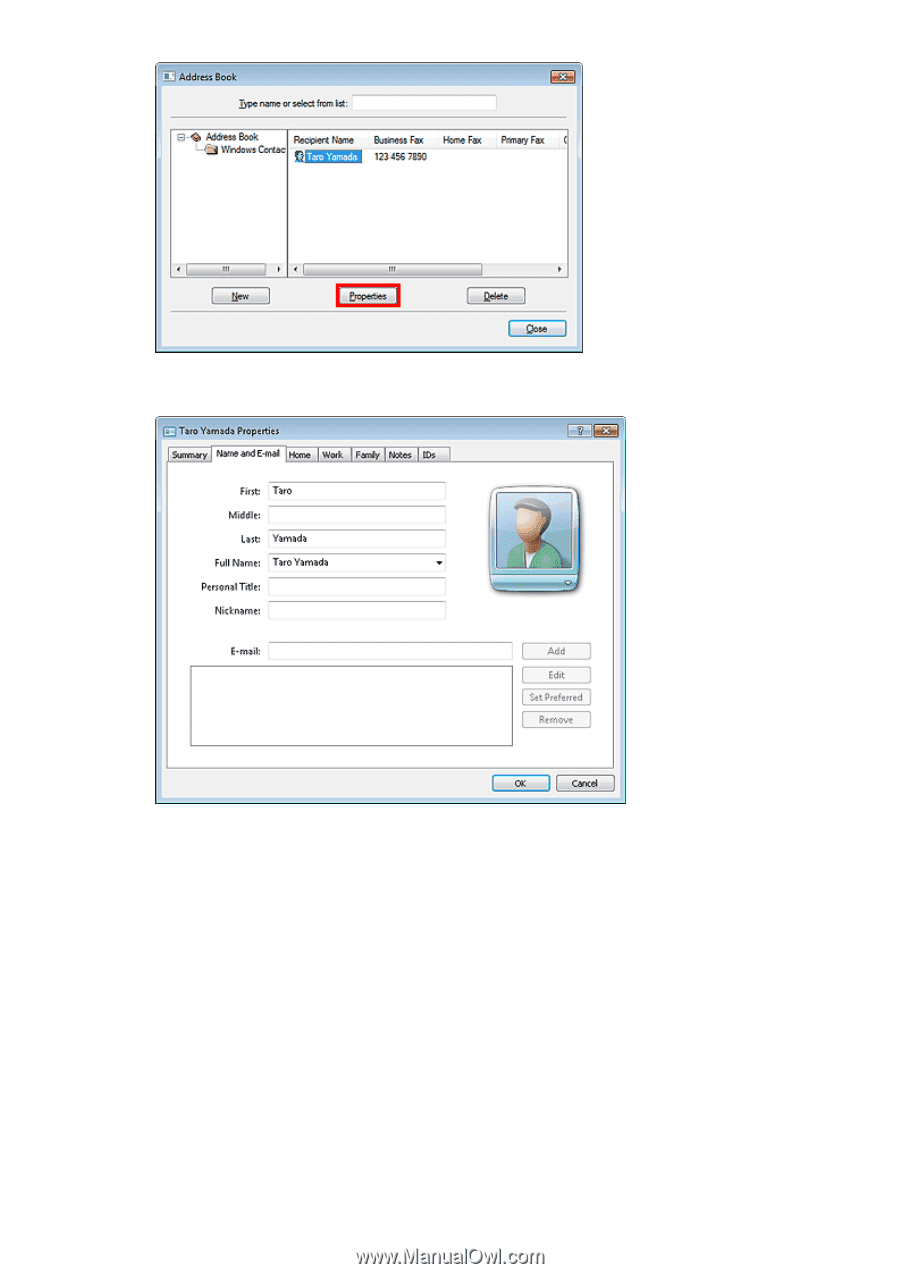
5.
Change information as needed on the
Properties
dialog box, then click
OK
.
Removing Recipients from an address book
You can delete the contacts registered in the address book.
1.
From the
Start
menu, navigate as follows:
•
Windows 7:
From the
Start
menu, select
Control Panel
>
Hardware and Sound
>
Devices and Printers
.
•
Windows Vista:
From the
Start
menu, select
Control Panel
>
Hardware and Sound
>
Printers
.
•
Windows XP:
From the
Start
menu, select
Control Panel
>
Printers and Other Hardware
>
Printers and
Faxes
.
2.
Open the setting screen of the FAX driver.
•
Windows 7: