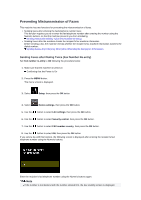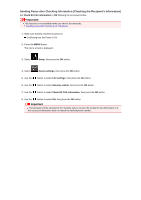Canon PIXMA MX922 User Manual - Page 39
Document in ADF. Select, to eject document.
 |
View all Canon PIXMA MX922 manuals
Add to My Manuals
Save this manual to your list of manuals |
Page 39 highlights
If documents remain in the ADF after the Stop button is pressed while scanning is in progress, Document in ADF. Select to eject document. is displayed on the LCD. By pressing the OK button, the remaining documents are automatically ejected.

If documents remain in the ADF after the
Stop
button is pressed while scanning is in progress,
Document in ADF. Select
to eject document.
is displayed on the LCD. By pressing the
OK
button, the remaining documents are automatically ejected.