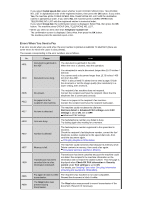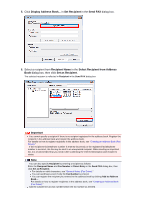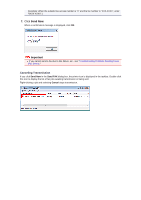Canon PIXMA MX922 User Manual - Page 99
Errors When You Send a Fax - paper jam
 |
View all Canon PIXMA MX922 manuals
Add to My Manuals
Save this manual to your list of manuals |
Page 99 highlights
If you select Coded speed dial, select whether to print CODED SPEED DIAL TELEPHONE NO. LIST in alphabetical order of the registered names, then press the OK button. If you select Yes, the machine prints CODED SPEED DIAL TELEPHONE NO. LIST with the destination names in alphabetical order. If you select No, the machine prints CODED SPEED DIAL TELEPHONE NO. LIST with the registered entries in numerical order. If you select Group dial, the confirmation screen is displayed. Select Yes, then press the OK button. The machine prints GROUP DIAL TELEPHONE NO. LIST. • When you select an item other than Telephone number list: The confirmation screen is displayed. Select Yes, then press the OK button. The machine prints the selected report or list. Errors When You Send a Fax If an error occurs when you send a fax, the error number is printed on ERROR TX REPORT (there are some errors for which the cause is also printed). The causes corresponding to the error numbers are as follows. No. #001 #003 #005 #012 #017 #018 #022 #037 #059 #085 #099 Cause Action Document is jammed in the ADF. The document is jammed in the ADF. When the error is cleared, redo the operation. Document is too long. You attempted to send a document longer than 15.75 inches / 400 mm. You cannot send a document longer than 15.75 inches / 400 mm from the ADF. "#003" is also printed if it takes time to send a page. Divide the document or set the image quality (Fax resolution) to a lower setting, then resend it. No answer. The recipient's fax machine does not respond. Contact the recipient and have the recipient check that the telephone line is connected correctly. No paper is in the recipient's fax machine. There is no paper in the recipient's fax machine. Contact the recipient and have the recipient load paper. No tone is detected. The machine could not detect the dial tone. Dial tone detect in Advanced FAX settings under FAX settings is set to ON. Set to OFF. Advanced FAX settings Line was busy. The fax/telephone number you dialed is busy. Try dialing again after waiting for a moment. Number is deleted. The fax/telephone number registered to the speed dial is incorrect. Check the recipient's fax/telephone number, correct the fax/ telephone number registered to the speed dial code, then send the document again. Changing Registered Information Memory is full. The machine could not send a fax because its memory is full. Delete contents in memory, then send a fax again. Document Stored in Machine's Memory Transmission has been canceled due to a fax information mismatch. Transmission has been canceled because the machine could not detect the recipient's fax machine information or the information did not match the dialed number. This message is displayed when Check RX FAX information in Security control under FAX settings is set to ON. For details, see Sending Faxes after Checking Information (Checking the Recipient's Information). Try again in black & white The recipient's fax machine is not color-compatible. transmission. Resend the document in black & white. The Stop button was pressed during transmission. The Stop button was pressed to cancel transmission of the document. Resend it if necessary.