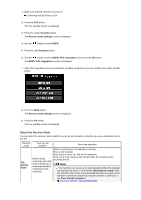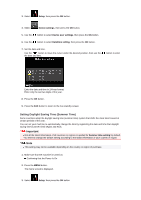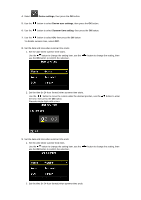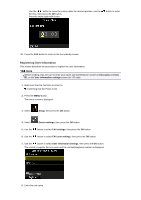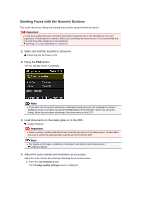Canon PIXMA MX922 User Manual - Page 19
Registering User Information - setup
 |
View all Canon PIXMA MX922 manuals
Add to My Manuals
Save this manual to your list of manuals |
Page 19 highlights
Use the button to move the cursor under the desired position, use the the time, then press the OK button. Precede single digits with a zero. button to enter 10. Press the FAX button to return to the Fax standby screen. Registering User Information This section describes the procedure to register the user information. Note Before sending a fax, be sure to enter your name and fax/telephone number in Unit name and Unit TEL on the User information settings screen (for US only). 1. Make sure that the machine is turned on. Confirming that the Power Is On 2. Press the MENU button. The menu screen is displayed. 3. Select Setup, then press the OK button. 4. Select Device settings, then press the OK button. 5. Use the button to select FAX settings, then press the OK button. 6. Use the button to select FAX user settings, then press the OK button. 7. Use the button to select User information settings, then press the OK button. The screen to register the unit name and the unit fax/telephone number is displayed. 8. Enter the unit name.