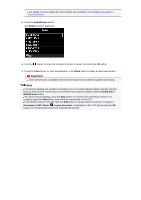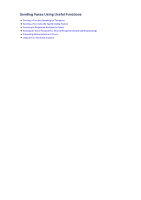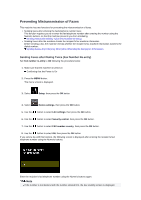Canon PIXMA MX922 User Manual - Page 31
Press the, button for color transmission, or the, button for black & white, transmission. - scan to computer
 |
View all Canon PIXMA MX922 manuals
Add to My Manuals
Save this manual to your list of manuals |
Page 31 highlights
2. Press the OK button. 7. Press the Color button for color transmission, or the Black button for black & white transmission. Important Color transmission is available only when the recipient's fax machine supports color faxing. Note To cancel a fax transmission, press the Stop button. To cancel a fax transmission while it is in progress, press the Stop button, then follow the instructions on the LCD. If documents remain in the ADF after the Stop button is pressed while scanning is in progress, Document in ADF. Select to eject document. is displayed on the LCD. By pressing the OK button, the remaining documents are automatically ejected. In case the machine was not able to send a fax, such as when the recipient's line was busy, it has the function to automatically redial the number after a specified interval. Automatic redialing is enabled by default. Automatic Redialing To cancel automatic redialing, wait until the machine starts redialing, then press the Stop button.