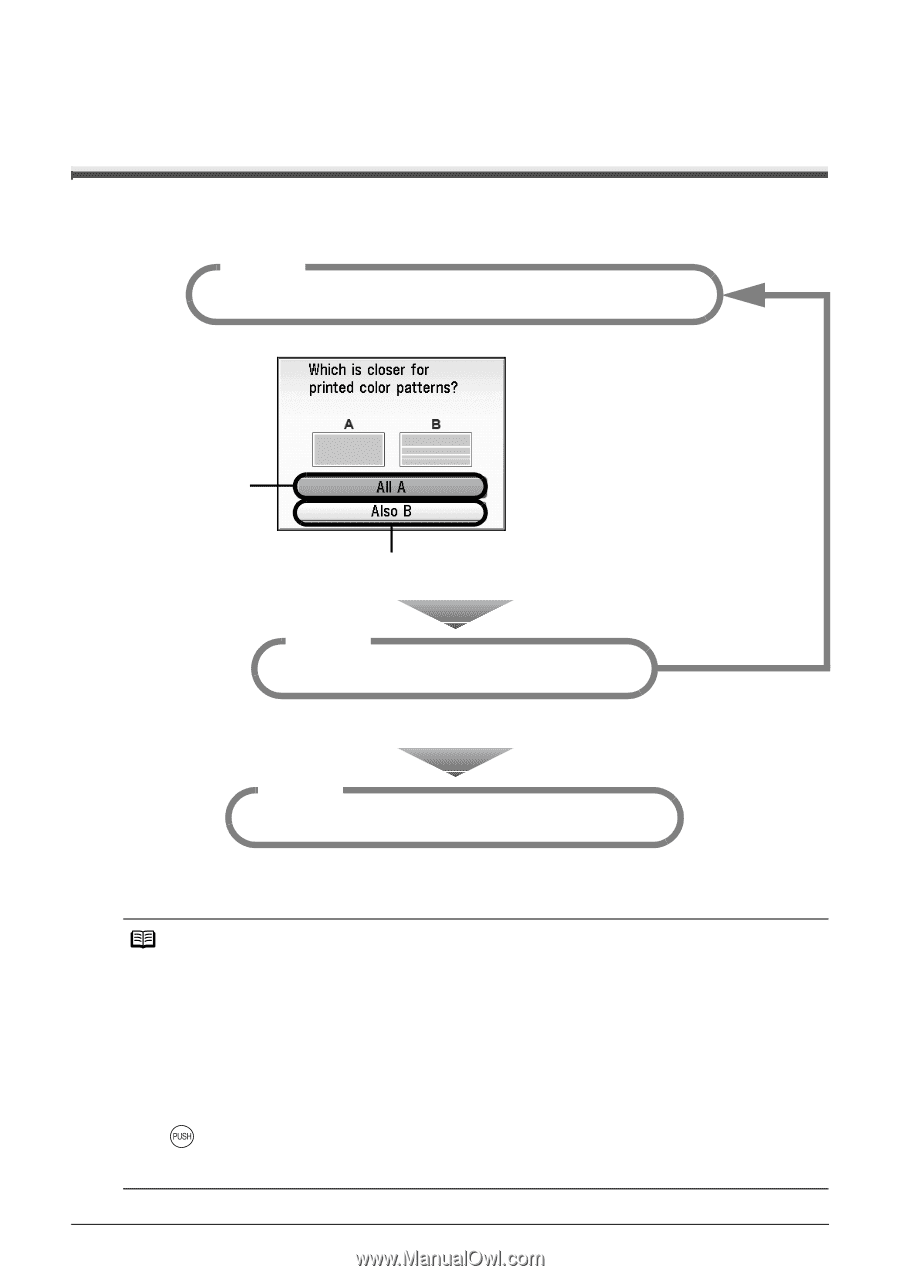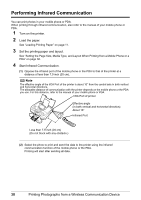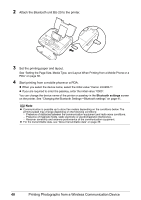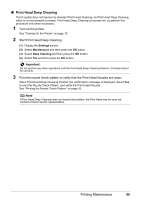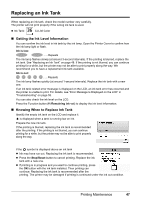Canon PIXMA mini260 Photo Printing Guide - Page 44
Printing Maintenance, When Printing Becomes Faint or Colors are Incorrect - print head
 |
View all Canon PIXMA mini260 manuals
Add to My Manuals
Save this manual to your list of manuals |
Page 44 highlights
Printing Maintenance When Printing Becomes Faint or Colors are Incorrect When printing becomes faint or colors are incorrect, even if ink remains in the ink tank, the Print Head Nozzles are probably clogged. Follow the procedures below to clean the nozzles. Step 1 "Printing the Nozzle Check Pattern" on page 43 If the pattern is printed normally, select All A. After Print Head Cleaning, print the nozzle check pattern. If the print quality is poor, perform Print Head Cleaning. Step 2 "Print Head Cleaning" on page 44 If the problem remains after performing Print Head Cleaning twice Step 3 "Print Head Deep Cleaning" on page 45 If Print Head Deep Cleaning does not resolve the problem, the Print Head may be damaged. Contact your Canon Service representative. Note Before performing maintenance Open the Printer Cover and make sure that the ink lamp is lit red. - If the ink lamp is flashing slowly, the ink tank is running low. If the printing is blurred, replace the ink tank. See "Replacing an Ink Tank" on page 47. If the printing is not blurred, you can continue printing for a while, but the printer may not be able to print properly along the way. We recommend you to have a replacement ink tank available. - If the ink lamp is flashing fast, the ink tank is empty. Replace the ink tank. See "Replacing an Ink Tank" on page 47. - If the ink lamp is not lit, the tank is not set properly. The ink tank is not set properly. Press the mark on the ink tank until the tank clicks into place. If the print result is not your expected one, for instance, the printed photo is rough, performing the Print Head Alignment may resolve the problem. 42 Printing Maintenance