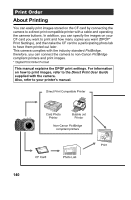Canon Pro1 PowerShot Pro1 Camera User Guide - Page 139
Press the MENU button.
 |
UPC - 013803034899
View all Canon Pro1 manuals
Add to My Manuals
Save this manual to your list of manuals |
Page 139 highlights
Playback, Erasing Index Playback z Press the button to switch to index playback (3 images). z Select an image using the main dial or the W or X arrow on the omni selector and mark or remove marks from images using the S or T arrow on the omni selector. z The selection number and a check mark appears at the bottom of selected images. z After you press the SET button, you can select all the images by selecting [Mark all] using S or T on the omni selector and pressing the SET button again. (You can deselect all the images by selecting [Clear all].) z You can select images using the main dial or the W or X arrow on the omni selector and change the settings using the S or T arrow on the omni selector after [Mark all] or [Clear all] has been selected. 5 Press the MENU button. z The image selection screen will close. 135