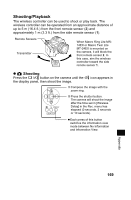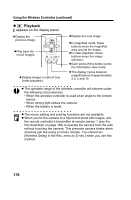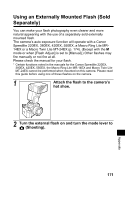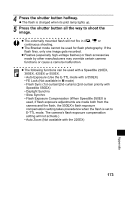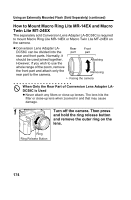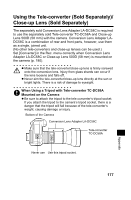Canon Pro1 PowerShot Pro1 Camera User Guide - Page 178
How to Mount Macro Ring Lite MR-14EX and Macro, Twin Lite MT-24EX - lenses
 |
UPC - 013803034899
View all Canon Pro1 manuals
Add to My Manuals
Save this manual to your list of manuals |
Page 178 highlights
Using an Externally Mounted Flash (Sold Separately) (continued) How to Mount Macro Ring Lite MR-14EX and Macro Twin Lite MT-24EX The separately sold Conversion Lens Adapter LA-DC58C is required to mount Macro Ring Lite MR-14EX or Macro Twin Lite MT-24EX on the camera. z Conversion Lens Adapter LA- Rear Front DC58C can be divided into the part part rear and front parts. Normally, it should be used joined together. Attaching However, if you wish to use the whole range of the zoom, remove the front part and attach only the rear part to the camera. Removing I Facing the camera When Only the Rear Part of Conversion Lens Adapter LA- DC58C is Used z Never attach any filters or close-up lenses. The lens hits the filter or close-up lens when zoomed in and that may cause damage. 1 Turn off the camera. Then press and hold the ring release button and remove the outer ring on the lens. Ring Ring Release Button 174