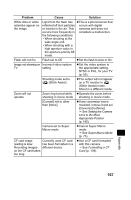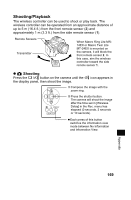Canon Pro1 PowerShot Pro1 Camera User Guide - Page 168
Troubleshooting continued
 |
UPC - 013803034899
View all Canon Pro1 manuals
Add to My Manuals
Save this manual to your list of manuals |
Page 168 highlights
Troubleshooting (continued) Problem Cause Solution Battery pack will not charge Poor contact between battery pack and battery charger zClean the battery terminals with a clean dry cloth. zAttach the battery pack to the battery charger securely. zInsert the plug of the battery charger firmly into the power outlet. Image is blurred or Camera moved out of focus zBe careful not to move the camera when pressing the shutter button. zUse a tripod at slow shutter speeds when the camera shake warning appears. Subject out of focal range zEnsure that there is at least 50 cm (1.6 ft.) between the camera lens and subject. zUse Macro mode when the distance to the subject is as follows: 10 - 50 cm (3.9 - 1.6 ft) (Wide angle end - 63 mm)* 30 - 50 cm (1.0 - 1.6 ft) (63 - 90 mm)* zYou can also use Super Macro mode when the distance to the subject is 3 to 30 cm (1.2 in. to 1.0 ft.) (42 to 90 mm)*. * Zoom position (35mm film equivalent) Subject is hard to focus on zUse the focus lock or the manual focus to shoot the image. J See Shooting Problem Subjects for the Autofocus (p. 112). 164