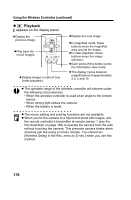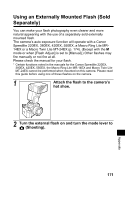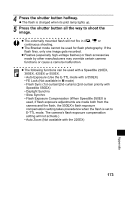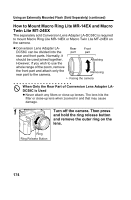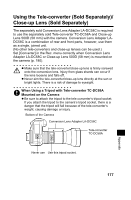Canon Pro1 PowerShot Pro1 Camera User Guide - Page 179
Macro Ring Lite MR-14EX
 |
UPC - 013803034899
View all Canon Pro1 manuals
Add to My Manuals
Save this manual to your list of manuals |
Page 179 highlights
2 Attach the conversion lens adapter so that its z meets the lens' and turn it in the direction of the arrow until z meets S. z If you plan to attach Close-up Lens 500D (p. 178), do it after you attach this adapter. 3 Attach the controller to the camera's hot shoe. 4 Macro Ring Lite MR-14EX Press and hold the release buttons on both sides of Macro Ring Lite MR-14EX and fit it into the conversion lens adapter. Release buttons Release buttons Macro Twin Lite MT-24EX Press and hold the release button on the top of the external ring and fit it into the conversion lens adapter. z Attach the flash heads to their respective flash head mounts. Appendix Flash Heads 175

175
Appendix
2
Attach the conversion lens
adapter so that its
meets the
lens’
and turn it in the
direction of the arrow until
meets
.
If you plan to attach Close-up Lens 500D
(p. 178), do it after you attach this
adapter.
3
Attach the controller to the
camera’s hot shoe.
4
Macro Ring Lite MR-14EX
Press and hold the release
buttons on both sides of Macro
Ring Lite MR-14EX and fit it into
the conversion lens adapter.
Macro Twin Lite MT-24EX
Press and hold the release button
on the top of the external ring and
fit it into the conversion lens
adapter.
Attach the flash heads to their respective
flash head mounts.
Release buttons
Release
buttons
Flash Heads