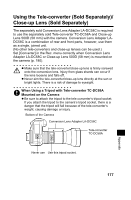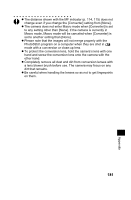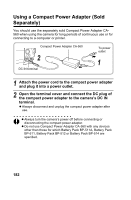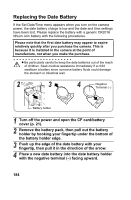Canon Pro1 PowerShot Pro1 Camera User Guide - Page 185
other hand.
 |
UPC - 013803034899
View all Canon Pro1 manuals
Add to My Manuals
Save this manual to your list of manuals |
Page 185 highlights
z The distance shown with the MF indicator (p. 114, 115) does not change even if you change the [Converter] setting from [None]. z The camera does not enter Macro mode when [Converter] is set to any setting other than [None]. If the camera is currently in Macro mode, Macro mode will be canceled when [Converter] is set to another setting than [None]. z Please note that the images will not merge properly with the PhotoStitch program on a computer when they are shot in mode with a conversion or close-up lens. z To protect the conversion lens, hold the camera's lens with one hand and screw the conversion lens onto the camera with the other hand. z Completely remove all dust and dirt from conversion lenses with a lens blower brush before use. The camera may focus on any dirt that remains. z Be careful when handling the lenses so as not to get fingerprints on them. 181 Appendix