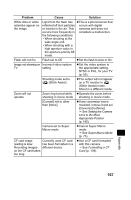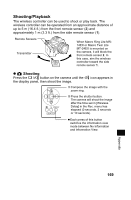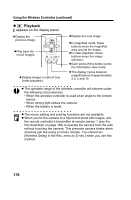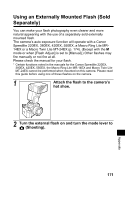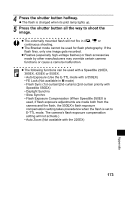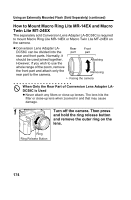Canon Pro1 PowerShot Pro1 Camera User Guide - Page 175
Using an Externally Mounted Flash Sold, Separately
 |
UPC - 013803034899
View all Canon Pro1 manuals
Add to My Manuals
Save this manual to your list of manuals |
Page 175 highlights
Using an Externally Mounted Flash (Sold Separately) You can make your flash photography even clearer and more natural appearing with the use of a separately sold externally mounted flash. The camera's auto exposure function will operate with a Canon Speedlite 220EX, 380EX, 420EX, 550EX, a Macro Ring Lite MR14EX or a Macro Twin Lite MT-24EX (p. 174). (Except with the M mode or when [Flash Adjust] is set to [Manual].) Other flashes may fire manually or not fire at all. Please check the manual for your flash. * Certain functions noted in the manuals for the Canon Speedlite 220EX, 380EX, 420EX, 550EX, the Macro Ring Lite MR-14EX and Macro Twin Lite MT-24EX cannot be performed when mounted on this camera. Please read this guide before using one of these flashes on the camera. 1 Attach the flash to the camera's hot shoe. 2 Turn the external flash on and turn the mode lever to (Shooting). Appendix 171