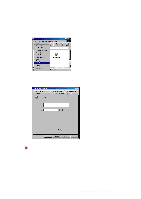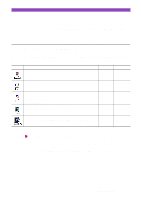Canon S4500 Utility Guide - Page 12
Using On-line Help, Finding information on a particular topic - drivers
 |
View all Canon S4500 manuals
Add to My Manuals
Save this manual to your list of manuals |
Page 12 highlights
Using On-line Help When you want to learn about a particular topic, the on-line Help function provides the necessary information on the screen of your computer. Use the on-line Help whenever you need to know more about the functions or features of the printer driver. Finding information on a particular topic 1 When you click the "?" button on the upper right corner of the Printer Properties dialogue box, the shape of the mouse pointer changes to " ". 2 Click the desired item to learn more about the item. A detailed explanation appears. Finding information on an operation procedure 1 Click the Help button on the lower right corner of the Printer Properties dialogue box. 2 When the contents of the BJ Printer Driver Help are displayed, select the desired item to learn more about the item. Using On-line Help 12