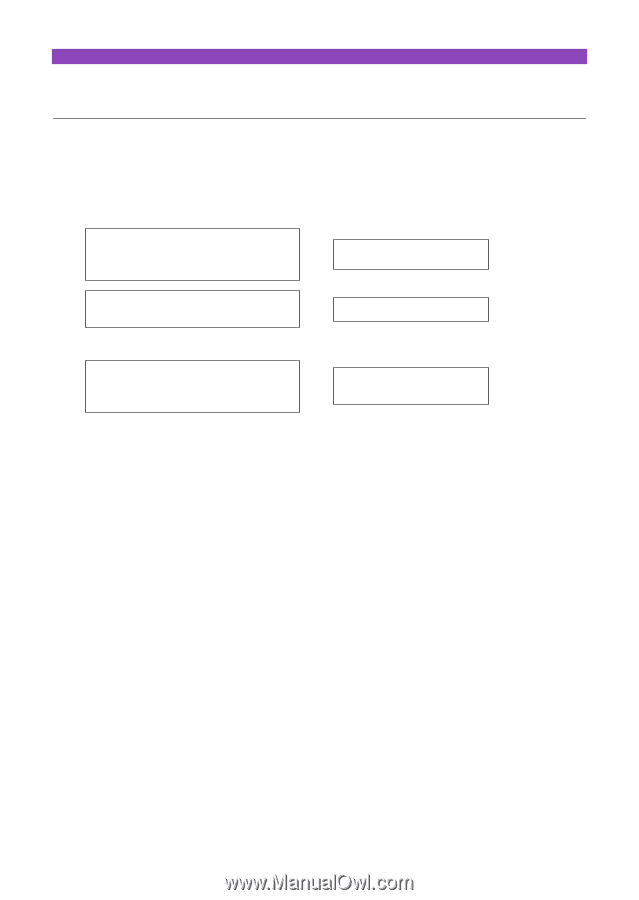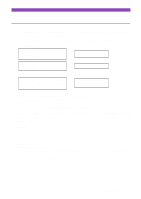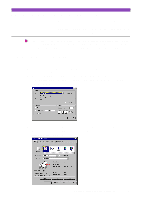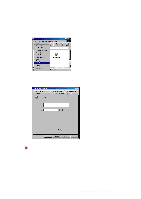Canon S4500 Utility Guide - Page 2
Introduction, About Installation Procedures for Software, For Windows 2000/Windows NT 4.0 Users - driver
 |
View all Canon S4500 manuals
Add to My Manuals
Save this manual to your list of manuals |
Page 2 highlights
Introduction About Installation Procedures for Software Before reading this Guide and using the printer, be sure to install the BJ Printer Driver. (Install the IS Scan Scanner Driver and IS Scan Plus Utility as needed.) The installation procedures for the software are described in the following manual provided with the printer. • BJ Printer Driver When using Windows Me, Windows 98, Windows 95, Windows 2000 or Windows NT 4.0 through the parallel interface → Quick Start Guide → When using Windows Me, Windows 98 or Windows 2000 through the USB interface Quick Start Guide • IS Scan Scanner Driver and IS Scan Plus Utility → When using Windows Me, Windows 98, Windows 95, Windows 2000 or Windows Quick Start Guide Reference Guide NT 4.0 For Windows 2000/Windows NT 4.0 Users This guide is primarily designed for Windows Me, Windows 98 and Windows 95 users. If you are a Windows 2000 or Windows NT 4.0 user, refer to the Guide for details on printer driver functions. After installing the driver, the Guide can be accessed by pointing to Start menu → Program → S4500 → Guide. The features and operation procedures for the IS Scan Scanner Driver and IS Scan Plus Utility are identical to Windows Me, Windows 98 and Windows 95. Refer to this Driver and Utility Guide for Windows Users and the Reference Guide. Copyright ©2000 Canon Inc. All rights reserved. Printed in Japan. Under copyright laws, this manual may not be copied, in whole or in part, without consent of Canon Inc. Under the law, copying includes translation into another language or format. Trademark Notice • Canon and BJ are trademarks of Canon Inc. • Microsoft®, MS-DOS® and Windows NT® are registered trademarks of Microsoft Corporation in the U.S. and other countires. • All other company or product names are trademarks of their respective companies. Introduction 2