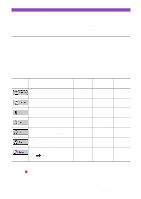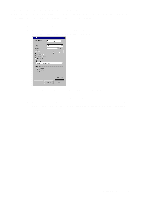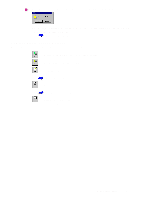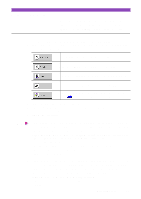Canon S4500 Utility Guide - Page 30
Using On-line Help for IS Scan, Using on-line Help, Opening the on-line Help
 |
View all Canon S4500 manuals
Add to My Manuals
Save this manual to your list of manuals |
Page 30 highlights
Using On-line Help for IS Scan When you want to learn about a particular topic, the on-line Help function provides the necessary information on the screen of your computer. Using on-line Help 1 Click the Help button on the screen. 2 Click the desired item to display a detailed description. Note • Click the Contents tab when you wish to search for a particular topic. • Click the Index tab when you wish to search for a particular topic using a keyword. Opening the on-line Help • Click the button in the Main dialogue box. • Select Contents or Index from the menu. • Click the Help button in the Custom Settings dialogue box. Using On-line Help for IS Scan 30

Using On-line Help for IS Scan
30
Using On-line Help for IS Scan
When you want to learn about a particular topic, the on-line
Help function provides the necessary information on the
screen of your computer.
Using on-line Help
1
Click the Help button on the screen.
2
Click the desired item to display a detailed description.
•
Click the Contents tab when you wish to search for a particular topic.
•
Click the Index tab when you wish to search for a particular topic using a keyword.
Opening the on-line Help
•
Click the
button in the Main dialogue box.
•
Select Contents or Index from the menu.
•
Click the Help button in the Custom Settings dialogue box.
Note