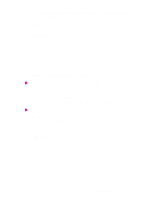Index
44
Index
BJ Printer Driver
A
Apply button
.......................................................
13
B
Background printing
...........................................
14
BJ Background Monitor
......................................
15
BJ Backgrounder
................................................
16
BJ Cartridge setting (Main tab)
.............................
8
BJ Printer Driver
...................................................
5
BJ Printer Monitor
...............................................
22
Information display
.........................................
23
Launching the
................................................
22
Operating environment
..................................
22
BJ Status Monitor
...............................................
17
Error and warning display
..............................
20
Launching the
................................................
18
Operating environment
..................................
17
Switching the
.................................................
21
Black/Colour
.........................................................
8
C
Changing the paper size
for custom paper sizes
...................................
11
for regular paper sizes
...................................
10
Choose Print Mode
..............................................
8
Confirming the paper size
..................................
10
D
Defaults button
...................................................
13
Draft (Choose Print Mode)
...................................
8
DTP (Choose Print Mode)
....................................
8
E
Error and warning display (BJ Status Monitor)
... 20
H
High Resolution Paper
.........................................
8
I
Icon Selection (Choose Print Mode)
....................
8
Illustrated guideline
............................................
13
L
Low ink warning
............................................
18
,
20
M
Main tab
............................................................
6
,
7
Maintenance tab
...............................................
6
,
7
Media Type setting (Main tab)
..............................
8
O
On-line Help
.......................................................
12
Finding information on a particular topic
........
12
Finding information on an operation
procedure
..................................................
12
Operating environment
BJ Printer Monitor
..........................................
22
BJ Status Monitor
..........................................
17
P
Page Layout tab
........................................
6
,
7
,
14
Page Size
.....................................................
10
,
11
Photo (Choose Print Mode)
..................................
8
Photo/Colour
........................................................
8
Plain Paper
...........................................................
8
Print Mode (pre-registered)
..................................
8
Draft
.................................................................
8
DTP
..................................................................
8
Photo
...............................................................
8
Standard
..........................................................
8
SuperPhoto
......................................................
8
Print settings information box
.............................
10
Printer driver
basics
...............................................................
5
Uninstalling the
..............................................
25
Printer Properties Dialogue Box
.....................
6
,
13
Closing the
.....................................................
13
Opening directly from the Start menu
..............
7
Opening from your application program
..........
6
Pre-registered
..................................................
8
User-modified
..................................................
9