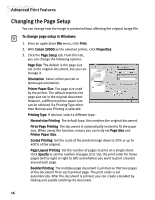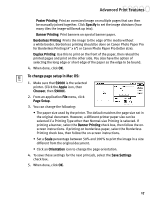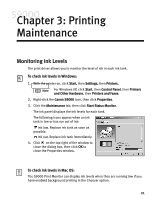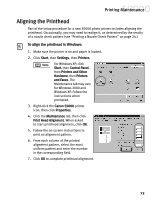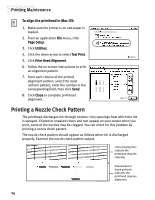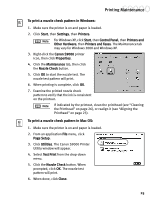Canon S9000 S9000 Quick Start Guide - Page 27
To retrieve driver settings in Mac OS - mac driver
 |
View all Canon S9000 manuals
Add to My Manuals
Save this manual to your list of manuals |
Page 27 highlights
Advanced Print Features To retrieve driver settings in Mac OS: 1. From an application File menu, click Print. 2. Click Apply, then select the name of your saved settings. 3. Click Defaults, then OK. 4. Click Import, then click Close. 20
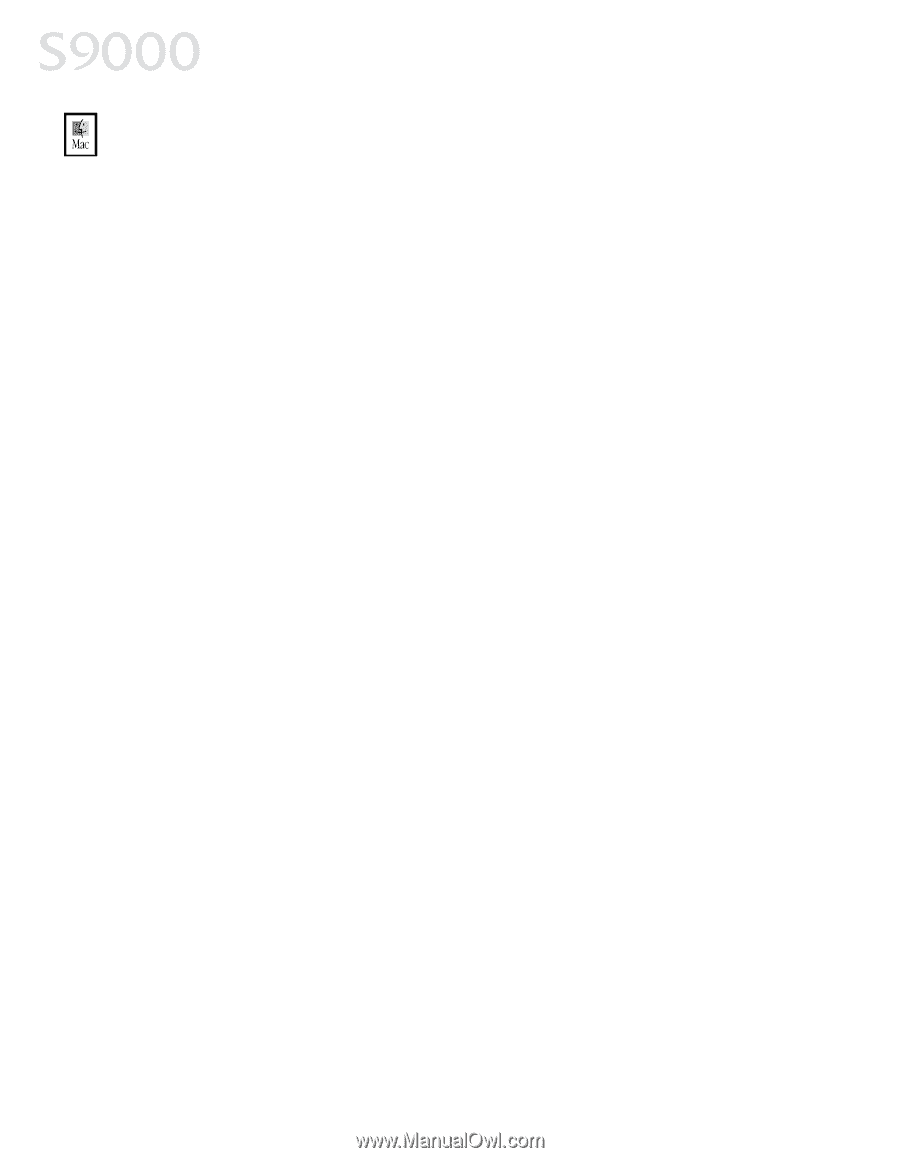
20
Advanced Print Features
To retrieve driver settings in Mac OS:
1.
From an application
File
menu, click
Print
.
2.
Click
Apply
, then select the name of your saved settings.
3.
Click
Defaults
, then
OK
.
4.
Click
Import
, then click
Close
.