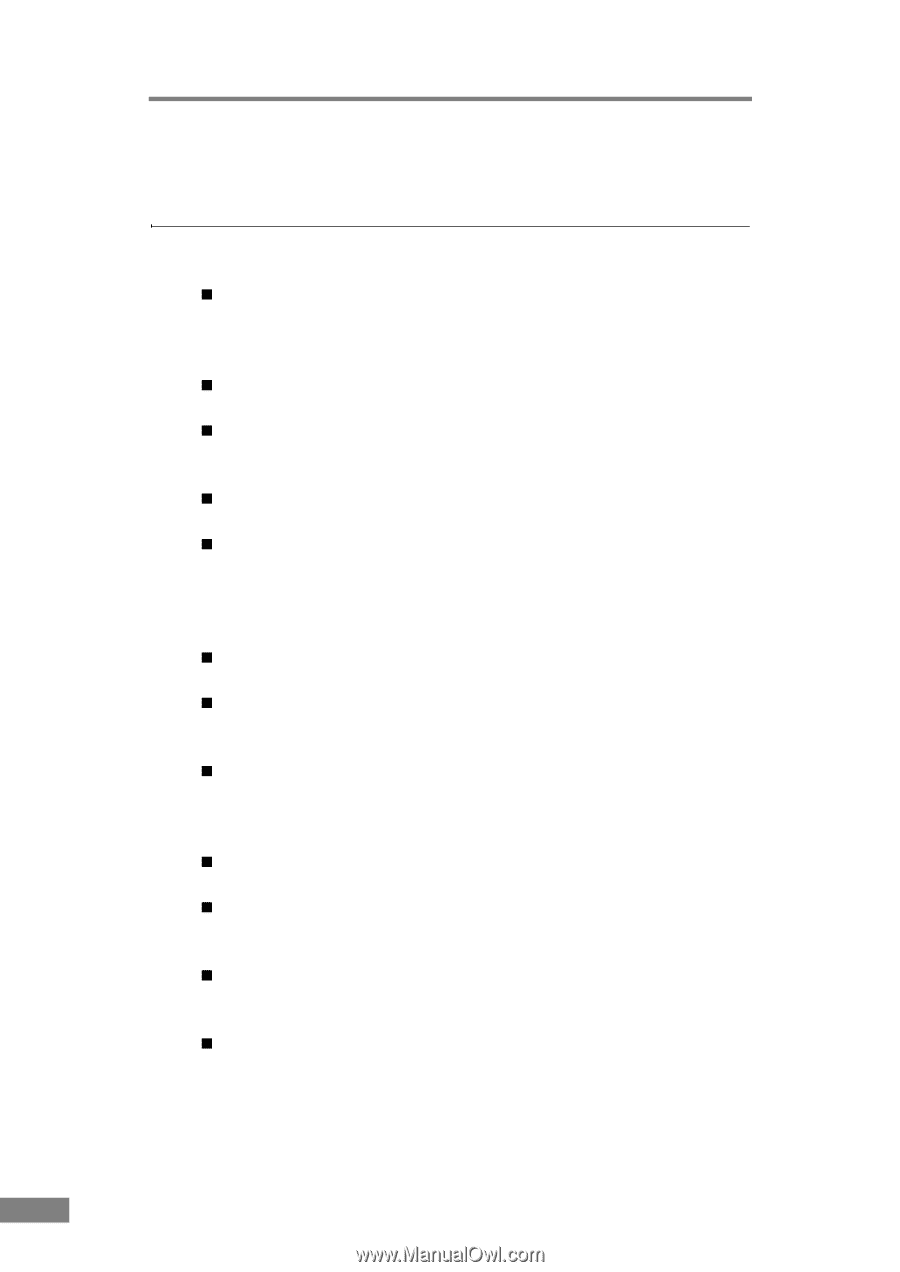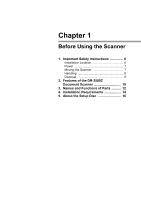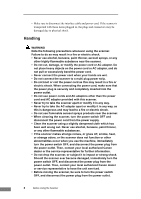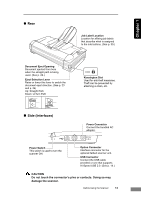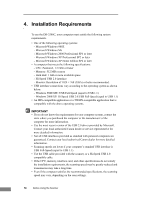Canon imageFORMULA DR-2580C Compact Color Scanner User Manual - Page 14
Features of the DR-2580C Document Scanner - color scanner
 |
View all Canon imageFORMULA DR-2580C Compact Color Scanner manuals
Add to My Manuals
Save this manual to your list of manuals |
Page 14 highlights
2. Features of the DR-2580C Document Scanner The main features of the DR-2580C document scanner are described below. „ Fast Document Feeding The scanner can scan a maximum of 25 documents per minute in a range of sizes from business cards to LTR/A4 size. (Scanning conditions: Black and white, LTR/A4 size portrait, two sided, 200 dpi.) „ USB 2.0 Interface Hi-Speed USB 2.0 Interface is supported. „ Waiting Time Is "0" The DR-2580C is ready to scan after the power is turned ON without a waiting time. „ Color/Grayscale Support Documents can be scanned in 24-bit color or 256-level grayscale. „ Supports a Variety of Scanning Modes The scanner supports the following scanning modes, depending on the document type: • Single-sided/double-sided mode • Single sheet/dual feeding path „ U-Turn Path Documents are fed and ejected from the front of the scanner. (See p. 23.) „ Straight Path Documents are ejected to the back of the scanner. Note, the ejected documents are stacked in reverse order to how they were fed. (See p. 24.) „ Paper Size Detection The scanner automatically detects the size of a scanned document and eliminates any unnecessary space around the edges of the image when storing it, even when storing a document of irregular size. „ Card Scan It is possible to scan business card. (See p. 18.) „ Folio Scan A folio (folded in half) document can be set for scanning as it is, and the scanned images of both sides are combined as a single image. (See p. 49.) „ Deskew The Deskew function automatically straightens an image if the document was loaded askew. „ Character Orientation Detector Identifies the orientation of characters in a document, and rotates the image so the orientation of the scanned characters is straight. 10 Before Using the Scanner