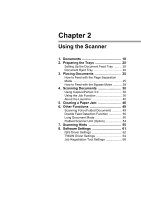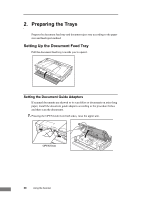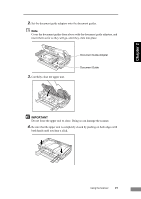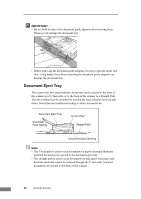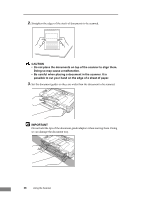Canon imageFORMULA DR-2580C Compact Color Scanner User Manual - Page 25
IMPORTANT, Do not force the upper unit to close. Doing so can damage the scanner.
 |
View all Canon imageFORMULA DR-2580C Compact Color Scanner manuals
Add to My Manuals
Save this manual to your list of manuals |
Page 25 highlights
Chapter 2 2. Set the document guide adapters onto the document guides. Note Cover the document guides from above with the document guide adapters, and insert them as far as they will go, until they click into place. 3. Carefully close the upper unit. Document Guide Adapter Document Guide IMPORTANT Do not force the upper unit to close. Doing so can damage the scanner. 4. Be sure that the upper unit is completely closed by pushing on both edges with both hands until you hear a click. Using the Scanner 21
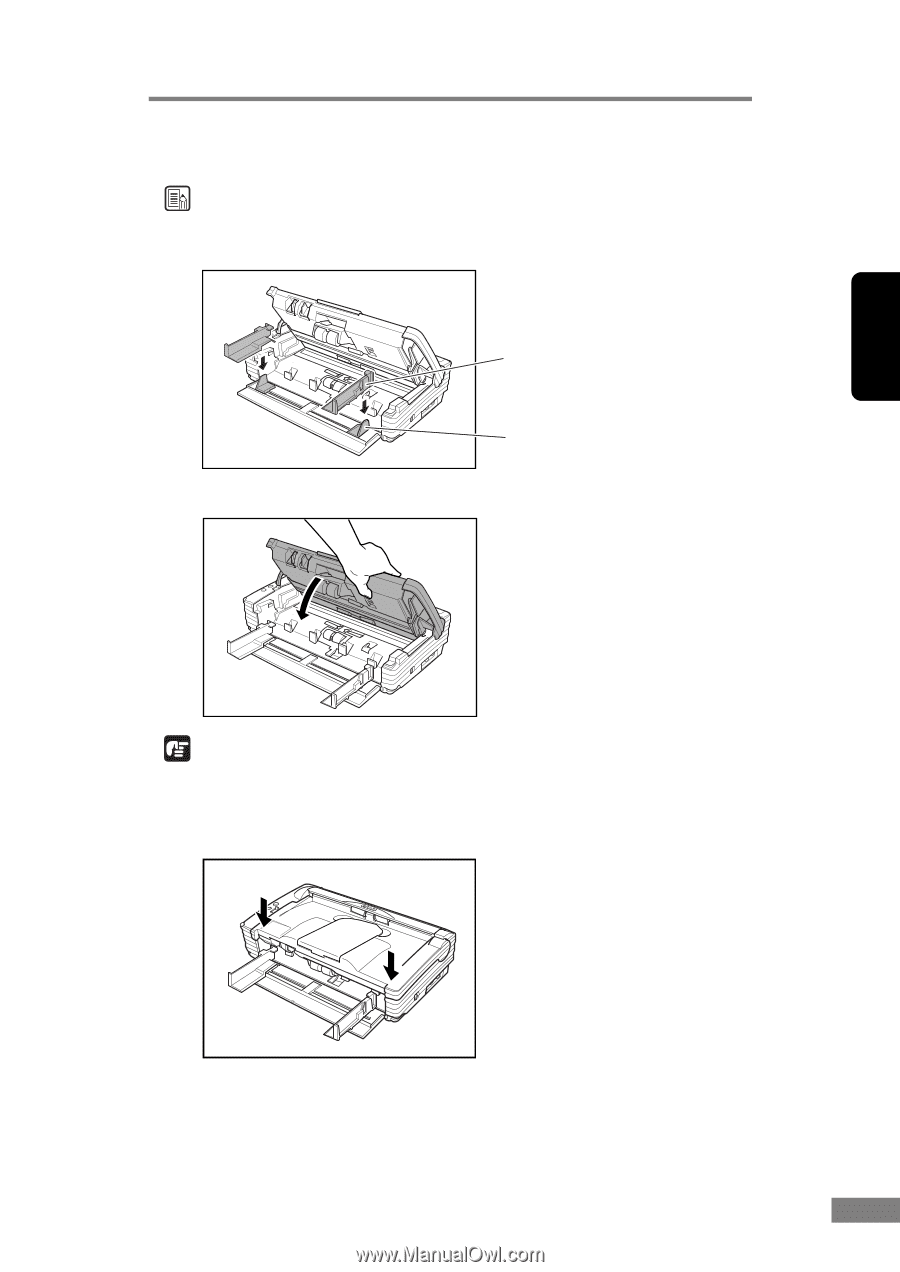
Using the Scanner
21
Chapter 2
2.
Set the document guide adapters onto the document guides.
Note
Cover the document guides from above with the document guide adapters, and
insert them as far as they will go, until they click into place.
3.
Carefully close the upper unit.
IMPORTANT
Do not force the upper unit to close. Doing so can damage the scanner.
4.
Be sure that the upper unit is completely closed by pushing on both edges with
both hands until you hear a click.
Document Guide Adapter
Document Guide