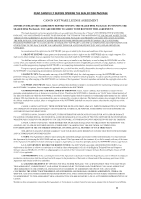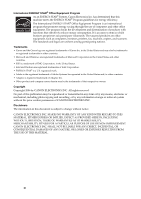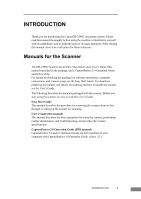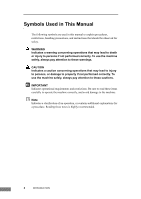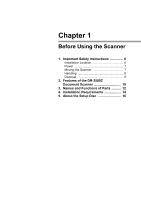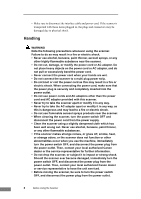Canon imageFORMULA DR-2580C Compact Color Scanner User Manual - Page 8
Index, Uninstalling the ISIS/TWAIN Driver/Job Registration Tool
 |
View all Canon imageFORMULA DR-2580C Compact Color Scanner manuals
Add to My Manuals
Save this manual to your list of manuals |
Page 8 highlights
Cleaning the Sensor Glass, Shading Boards, and the Rollers 71 2. Removing and Attaching the Rollers 74 Roller Replacement Cycle 74 Resetting the Counter 75 Removing and Attaching the Feed Roller 79 Removing and Attaching the Retard Roller 83 3. Troubleshooting 87 The Scanner Does Not Turn ON 87 The Scanner Is Not Recognized 87 Scanning Is Not Performed 88 Slow Scanning Speed 88 Documents Do Not Feed Properly 89 Saved Image Files Do Not Open 90 Scanning Results Are Not as Expected 91 The Flatbed Scanner (Option) Does Not Work 92 4. Uninstalling Software 94 Uninstalling the ISIS/TWAIN Driver/Job Registration Tool .... 96 Uninstalling CapturePerfect 3.0 98 5. Specifications 100 Specifications 100 External Dimensions 103 Index 104 4 Contents

4
Contents
Cleaning the Sensor Glass, Shading Boards,
and the Rollers
......................................................................
71
2. Removing and Attaching the Rollers
.......................................
74
Roller Replacement Cycle
....................................................
74
Resetting the Counter
...........................................................
75
Removing and Attaching the Feed Roller
.............................
79
Removing and Attaching the Retard Roller
...........................
83
3. Troubleshooting
.......................................................................
87
The Scanner Does Not Turn ON
...........................................
87
The Scanner Is Not Recognized
...........................................
87
Scanning Is Not Performed
...................................................
88
Slow Scanning Speed
...........................................................
88
Documents Do Not Feed Properly
........................................
89
Saved Image Files Do Not Open
..........................................
90
Scanning Results Are Not as Expected
................................
91
The Flatbed Scanner (Option) Does Not Work
.....................
92
4. Uninstalling Software
...............................................................
94
Uninstalling the ISIS/TWAIN Driver/Job Registration Tool
....
96
Uninstalling CapturePerfect 3.0
............................................
98
5. Specifications
.........................................................................
100
Specifications
......................................................................
100
External Dimensions
...........................................................
103
Index
....................................................................................
104