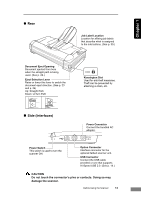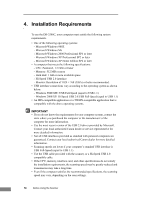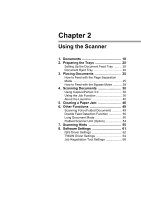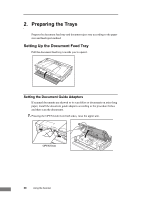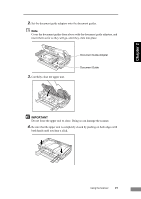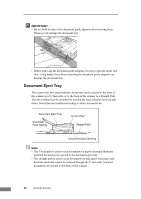Canon imageFORMULA DR-2580C Compact Color Scanner User Manual - Page 21
Using the Scanner,
 |
View all Canon imageFORMULA DR-2580C Compact Color Scanner manuals
Add to My Manuals
Save this manual to your list of manuals |
Page 21 highlights
Chapter 2 Using the Scanner 1. Documents 18 2. Preparing the Trays 20 Setting Up the Document Feed Tray ......... 20 Document Eject Tray 22 3. Placing Documents 25 How to Feed with the Page Separation Mode 25 How to Feed with the Bypass Mode .......... 28 4. Scanning Documents 30 Using CapturePerfect 3.0 30 Using the Job Function 36 About the Launcher 40 5. Clearing a Paper Jam 46 6. Other Functions 49 Scanning Folio (Folded Document 49 Double Feed Detection Function 50 Long Document Mode 50 Flatbed Scanner Unit (Option 54 7. Scanning Hints 55 8. Software Settings 61 ISIS Driver Settings 62 TWAIN Driver Settings 64 Job Registration Tool Settings 66
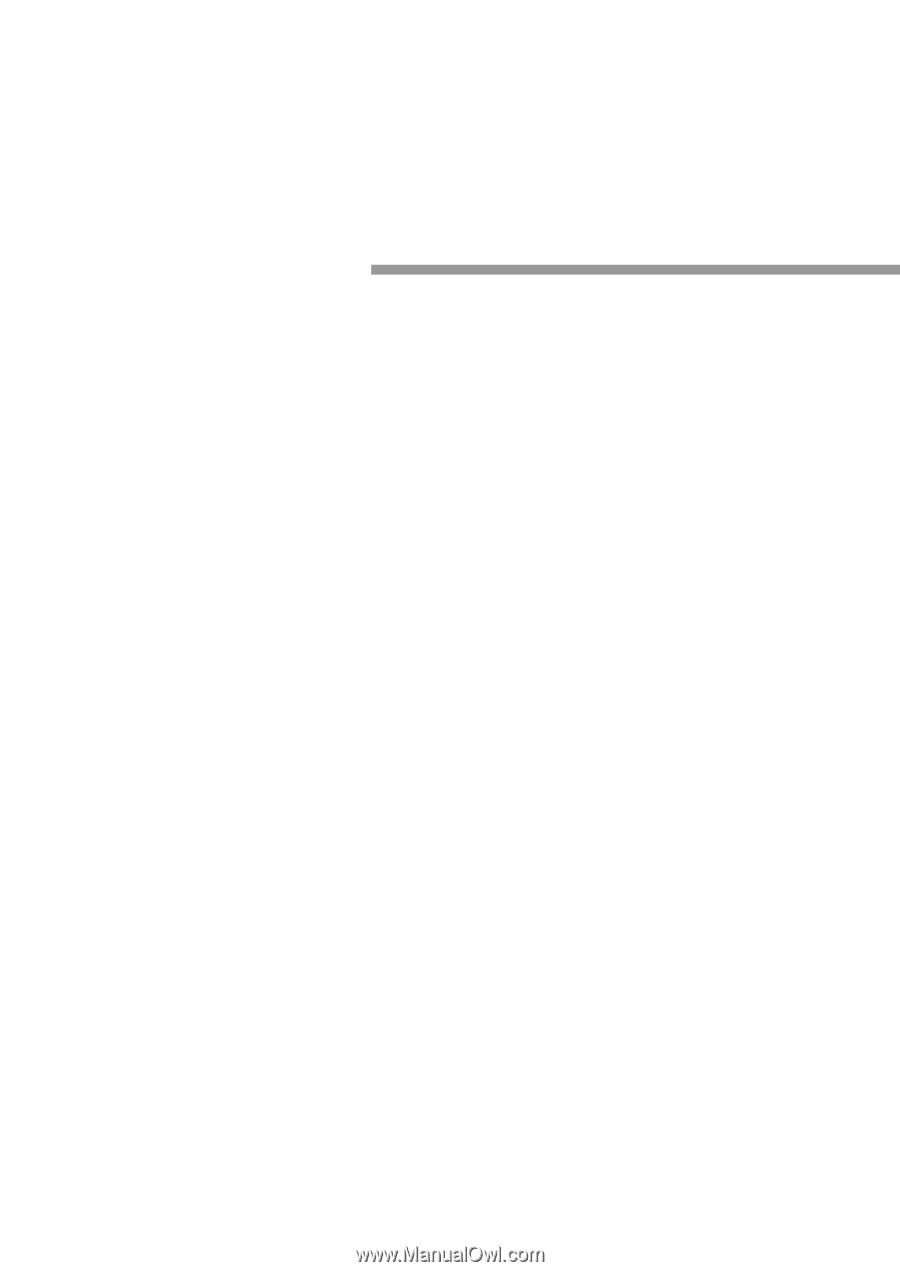
Chapter 2
Using the Scanner
1. Documents
..........................................
18
2.
Preparing the Trays
............................
20
Setting Up the Document Feed Tray
.........
20
Document Eject Tray
.................................
22
3.
Placing Documents
............................
25
How to Feed with the Page Separation
Mode
.........................................................
25
How to Feed with the Bypass Mode
..........
28
4.
Scanning Documents
.........................
30
Using CapturePerfect 3.0
..........................
30
Using the Job Function
..............................
36
About the Launcher
...................................
40
5.
Clearing a Paper Jam
.........................
46
6.
Other Functions
..................................
49
Scanning Folio (Folded Document)
...........
49
Double Feed Detection Function
...............
50
Long Document Mode
...............................
50
Flatbed Scanner Unit (Option)
...................
54
7.
Scanning Hints
...................................
55
8.
Software Settings
...............................
61
ISIS Driver Settings
...................................
62
TWAIN Driver Settings
..............................
64
Job Registration Tool Settings
..................
66