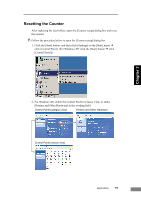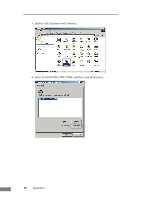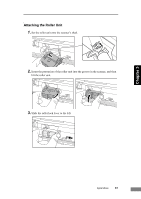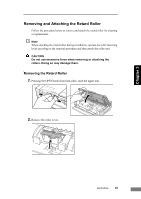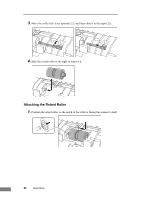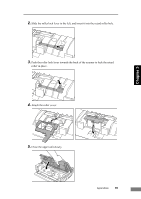Canon imageFORMULA DR-2580C Compact Color Scanner User Manual - Page 84
and then remove the roller unit, First detach the right side of the roller unit
 |
View all Canon imageFORMULA DR-2580C Compact Color Scanner manuals
Add to My Manuals
Save this manual to your list of manuals |
Page 84 highlights
3. Supporting the roller unit with your hand, slide the roller lock lever to the right. 4. Lower the roller unit. 5. First detach the right side of the roller unit (a), and then remove the roller unit (b). 80 Appendices

80
Appendices
3.
Supporting the roller unit with your hand, slide the roller lock lever to the right.
4.
Lower the roller unit.
5.
First detach the right side of the roller unit (
a
), and then remove the roller unit
(
b
).