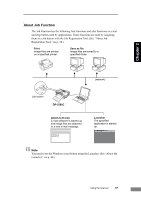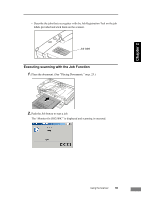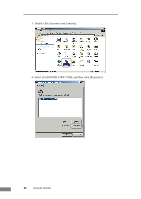Canon imageFORMULA DR-2580C Compact Color Scanner User Manual - Page 43
Executing scanning with the Job Function
 |
View all Canon imageFORMULA DR-2580C Compact Color Scanner manuals
Add to My Manuals
Save this manual to your list of manuals |
Page 43 highlights
Chapter 2 • Describe the jobs that you register with the Job Registration Tool on the job labels provided and stick them on the scanner. Job label Executing scanning with the Job Function 1. Place the document. (See "Placing Documents," on p. 25.) 2. Push the Job button to start a job. The "Monitor for DR2580C" is displayed and scanning is executed. Using the Scanner 39
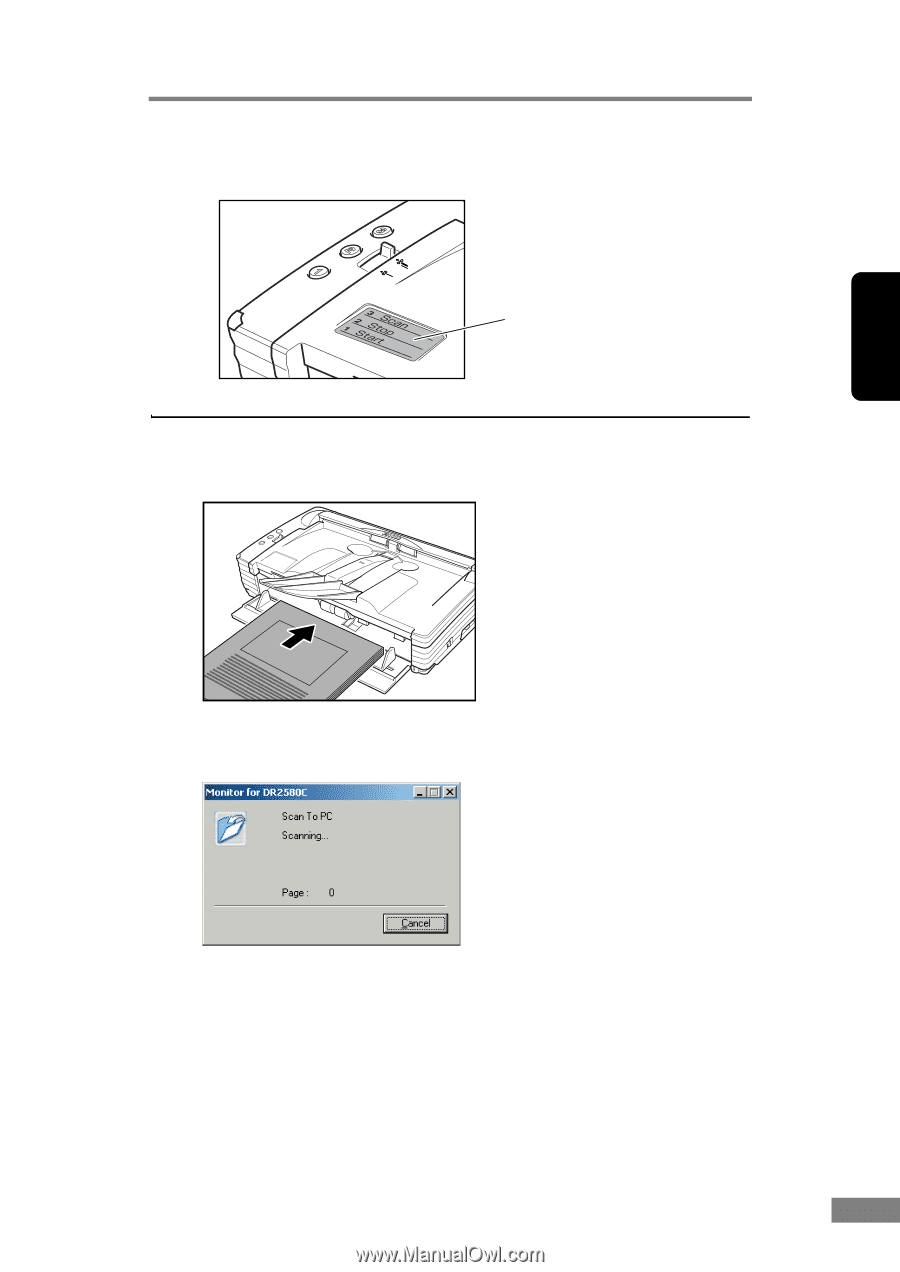
Using the Scanner
39
Chapter 2
•
Describe the jobs that you register with the Job Registration Tool on the job
labels provided and stick them on the scanner.
Executing scanning with the Job Function
1.
Place the document. (See “Placing Documents,” on p. 25.)
2.
Push the Job button to start a job.
The “Monitor for DR2580C” is displayed and scanning is executed.
Job label