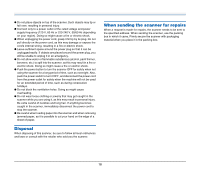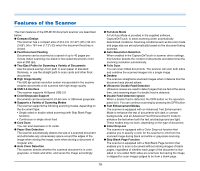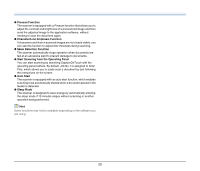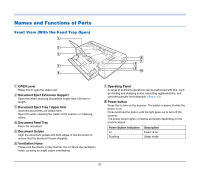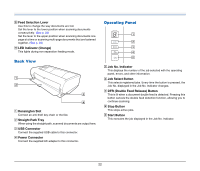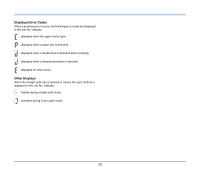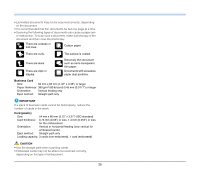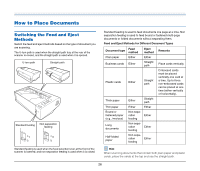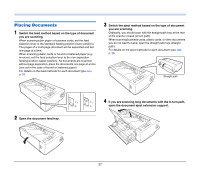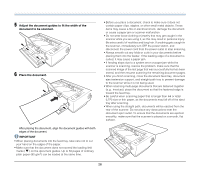Canon imageFORMULA DR-M140 Document Scanner User Manual - Page 23
Displayed Error Codes, Other Displays, in the Job No. Indicator.
 |
View all Canon imageFORMULA DR-M140 Document Scanner manuals
Add to My Manuals
Save this manual to your list of manuals |
Page 23 highlights
Displayed Error Codes When a scanning error occurs, the following error codes are displayed in the Job No. Indicator. : displayed when the upper unit is open. : displayed when a paper jam is detected. : displayed when a double feed is detected while scanning. : displayed when a skewed document is detected. : displayed for other errors. Other Displays When the straight path tray is opened or closed, the eject method is displayed in the Job No. Indicator. : flashes during straight path mode. : animates during U-turn path mode. 23
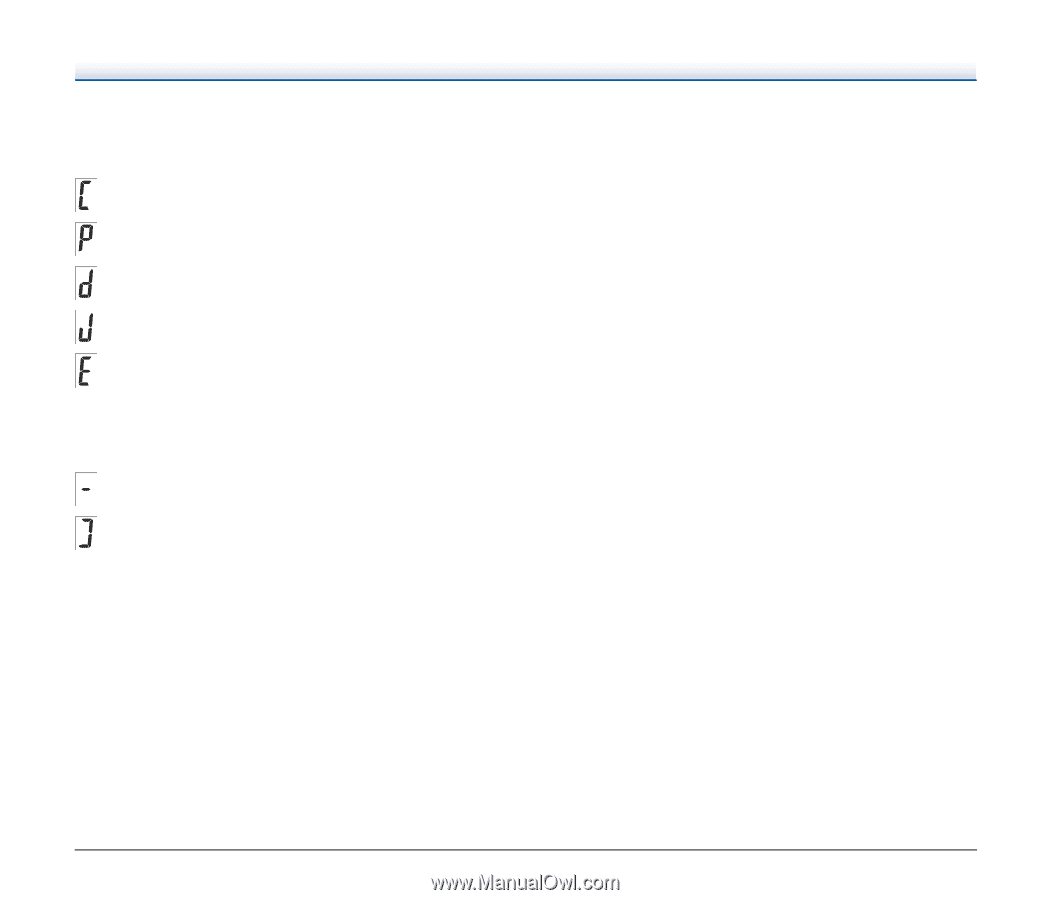
23
Displayed Error Codes
When a scanning error occurs, the following error codes are displayed
in the Job No. Indicator.
Other Displays
When the straight path tray is opened or closed, the eject method is
displayed in the Job No. Indicator.
: displayed when the upper unit is open.
: displayed when a paper jam is detected.
: displayed when a double feed is detected while scanning.
: displayed when a skewed document is detected.
: displayed for other errors.
: flashes during straight path mode.
: animates during U-turn path mode.