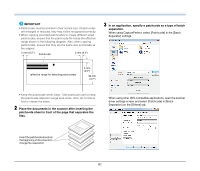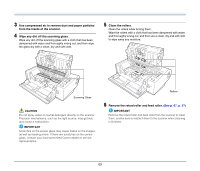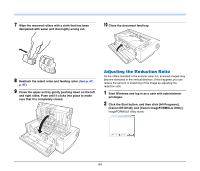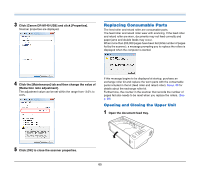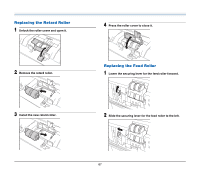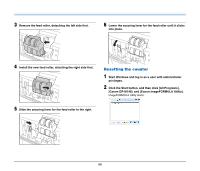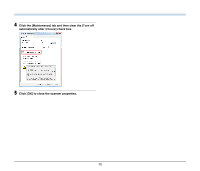Canon imageFORMULA DR-M140 Document Scanner User Manual - Page 66
Close the document feed tray., Raise the OPEN lever, and open the upper unit.
 |
View all Canon imageFORMULA DR-M140 Document Scanner manuals
Add to My Manuals
Save this manual to your list of manuals |
Page 66 highlights
2 Raise the OPEN lever, and open the upper unit. 3 Close the upper unit by gently pushing down on the left and right sides. Push until it clicks into place to make sure that it is completely closed. Hint The location of each of the consumable parts is shown below. Feed Roller 4 Close the document feed tray. Retard roller (inside the upper unit) 66
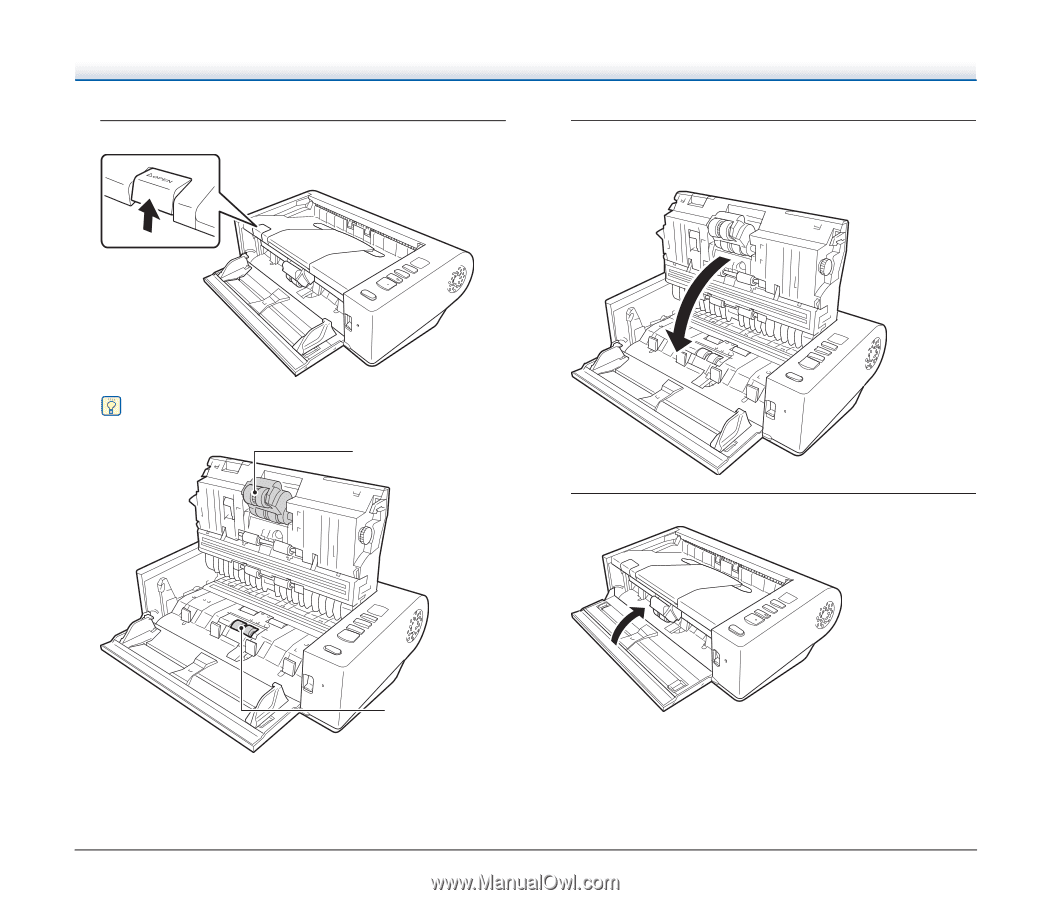
66
2
Raise the OPEN lever, and open the upper unit.
Hint
The location of each of the consumable parts is shown below.
3
Close the upper unit by gently pushing down on the left
and right sides. Push until it clicks into place to make
sure that it is completely closed.
4
Close the document feed tray.
Feed Roller
Retard roller (inside
the upper unit)