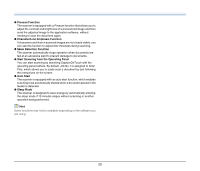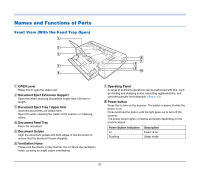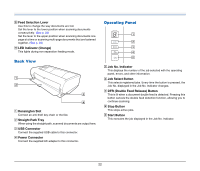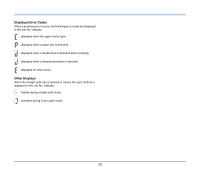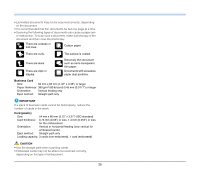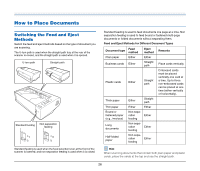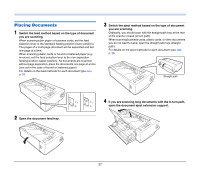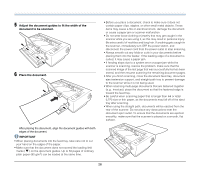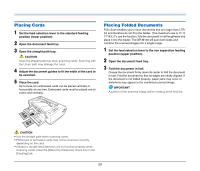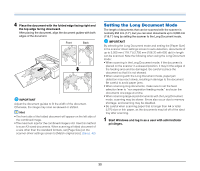Canon imageFORMULA DR-M140 Document Scanner User Manual - Page 25
Business Card, IMPORTANT, Card plastic, CAUTION, or malfunction. To scan such a document
 |
View all Canon imageFORMULA DR-M140 Document Scanner manuals
Add to My Manuals
Save this manual to your list of manuals |
Page 25 highlights
• Laminated documents may not be scanned correctly, depending on the document. • It is recommended that thin documents be fed one page at a time. • Scanning the following types of documents can cause a paper jam or malfunction. To scan such a document, make a photocopy of the document and then scan the photocopy. There are creases or fold lines. Carbon paper There are curls. The surface is coated. There are tears. There are clips or staples. Extremely thin document such as semi-transparent thin paper. Documents with excessive paper dust particles. Business Card Size: 50 mm x 85 mm (1.97" x 3.35") or larger Paper thickness: 380 g/m2 (80 lb bond) 0.45 mm (0.0177") or larger Orientation: Vertical feeding only Eject method: Straight path only IMPORTANT If a stack of business cards cannot be fed properly, reduce the number of cards in the stack. Card (plastic) Size: 54 mm x 86 mm (2.12" x 3.37") (ISO standard) Card thickness: 0.76 mm (0.03") or less, 1.4 mm (0.055") or less for the embossment Orientation: Vertical or horizontal feeding (only vertical for embossed cards) Eject method: Straight path only Loading capacity: 3 cards (non-embossed), 1 card (embossed) CAUTION • Use the straight path when scanning cards. • Embossed cards may not be able to be scanned correctly, depending on the type of embossment. 25