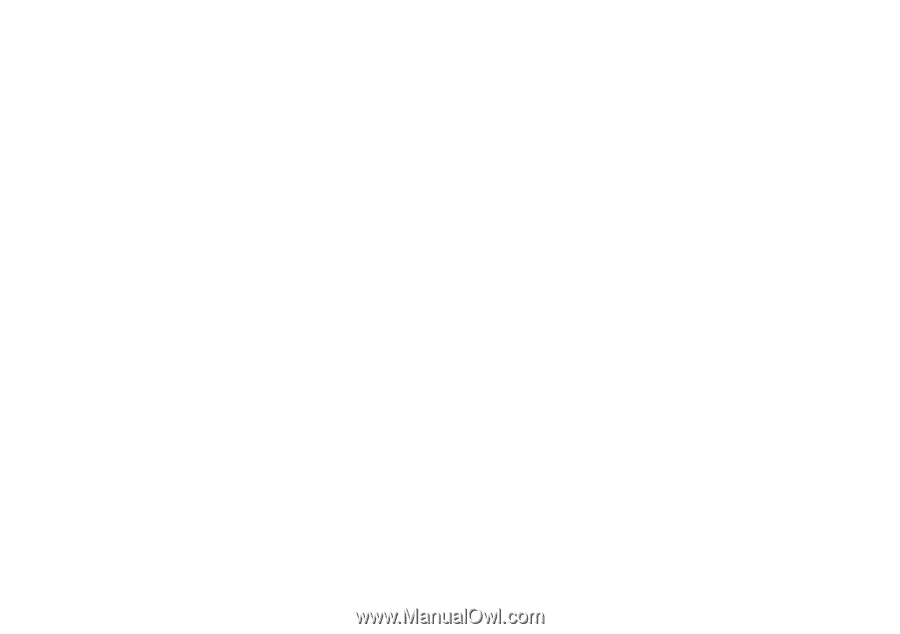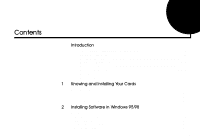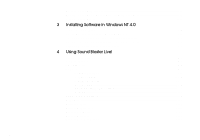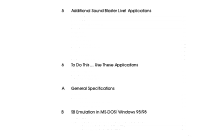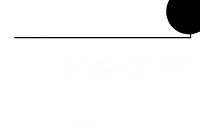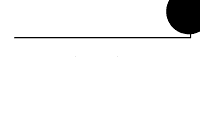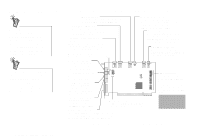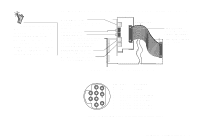Creative SB0060 User Guide - Page 10
Live!Ware Benefits, Before You Begin, Getting More Information, Where To Go - sound blaster
 |
UPC - 494180250742
View all Creative SB0060 manuals
Add to My Manuals
Save this manual to your list of manuals |
Page 10 highlights
u Headphones or amplified speakers (available separately) u CD-ROM drive required for software installation Sound Blaster Live! Value gives you an estimate of the hard disk space required when you select it on the installation screen. Included applications may need higher system requirements or microphone for basic functionalities. Refer to the documentation for individual applications for details. Live!Ware Benefits Your Investment Is Protected as you have less of a likelihood of finding your audio card obsolete shortly after purchasing it. Through Live!Ware, new features and applications are always made available for you to experience the latest technology and to extend the life of your card. The Value and Experience Increases Over Time as Live!Ware continues to deliver new capabilities and enhancements. Each upgrade will "rejuvenate" your audio card, allowing you to experience new functionality. It is as if your audio card is "reborn". Your Card Is Up To Date because the latest Live!Ware upgrades are only a download away. When new standards and capabilities emerge, your hardware is ready for it-just download the functions and the card becomes up-to-date! Before You Begin The README file on the installation CD-ROM contains information and changes not available at the time of printing. Read the file before you continue. Getting More Information See the online User's Guide for MIDI specifications and connector pin assignments, as well as instructions on using the various applications in your audio package. Where To Go From Here ... x u Installation instructions: Chapter 1, "Knowing and Installing Your Cards" u Connectivity reference diagrams: Chapter 1, "Knowing and Installing Your Cards" u Learning about the bundled applications: • Chapter 4, "Using Sound Blaster Live!" • Chapter 5, "Additional Sound Blaster Live! Applications" • Chapter 6, "To Do This ... Use These Applications"