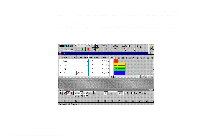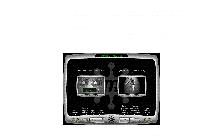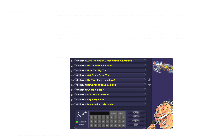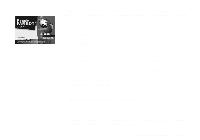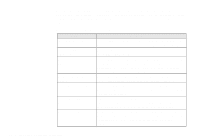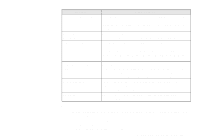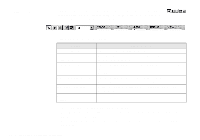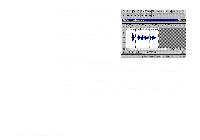Creative SB0060 User Guide - Page 61
To open Prody Parrot Help or User's Guide
 |
UPC - 494180250742
View all Creative SB0060 manuals
Add to My Manuals
Save this manual to your list of manuals |
Page 61 highlights
Feature Speech Recognition and Speech Synthesis Mouse Gesture Recognition E-mail Notification News, Sports and Weather Updates Web Navigation Dr. Sbaitso Allows You To Use natural, continuous speech to issue commands, without any training. Then, hear Prody Parrot respond in high-quality synthetic speech, with a voice that you can customize to your liking. Communicate with Prody Parrot using mouse movements. For example, draw a check mark to start your Internet browser. At regular intervals, or on demand, Prody Parrot will check for new messages in your e-mail accounts, then tell you how many messages have arrived, who they are from, and what they are about. You can easily define what information about the mails you want to hear upon notification. Prody Parrot will get the latest news or weather information-or scores for certain sporting events-from the Internet. He can read this information aloud to you while you perform other tasks, or he can show it to you in your Internet browser. Prody Parrot enables you to navigate the Internet by voice. Simply say the name of any hyperlink, and he will take you to the referred Web page, with no training required. Play seven Java games in Prody's playground with Prody Parrot's comments and sound effects. To open Prody Parrot Help or User's Guide: 1. Click the Start button on the Windows taskbar, point to Programs, and then point to Prody Parrot Package. 2. Click either of the following: u Prody Parrot Help u Prody Parrot User's Guide, a PDF file Additional Sound Blaster Live! Applications 5-7