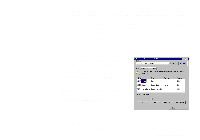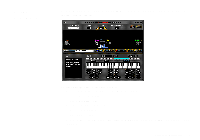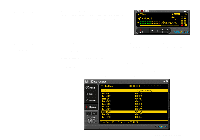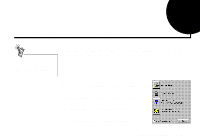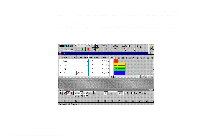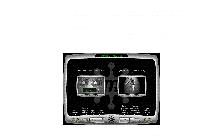Creative SB0060 User Guide - Page 52
Creative PlayCenter
 |
UPC - 494180250742
View all Creative SB0060 manuals
Add to My Manuals
Save this manual to your list of manuals |
Page 52 highlights
Rhythmania is essentially pattern-based software: u You play a Pattern to provide auto-accompaniment for your melody playing. u You create or modify a Pattern by building or changing it Section by Section in Rhythm mode. u Then, you combine a Pattern and a melody to create a Sequence in Sequencer mode. For details on how to use Rhythmania, see its online help. Creative PlayCenter PlayCenter allows you to play most types of media- multimedia files (MIDI, Wave, MP3, etc.), audio CDs, and Video CDs- using a single player. Just insert or select your media and PlayCenter does the rest. The new SoundFont Association feature allows you to autoload SoundFont banks used by MIDI files such that you can experience the power of SoundFont technology seamlessly. To run PlayCenter, bring your pointer to the top of the screen to display Creative Launcher, click the Programs tab, and then click the PlayCenter icon. For details on how to use PlayCenter, see its online help. 4-18 Using Sound Blaster Live!