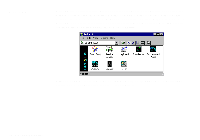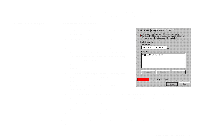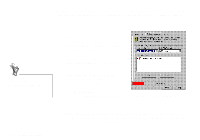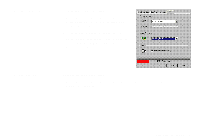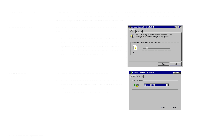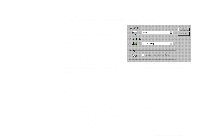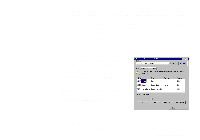Creative SB0060 User Guide - Page 43
SoundFont Device list.
 |
UPC - 494180250742
View all Creative SB0060 manuals
Add to My Manuals
Save this manual to your list of manuals |
Page 43 highlights
SoundFont Caching To specify the caching algorithm: • On the Options tabbed page of the SoundFont Control dialog box, select an algorithm from the SoundFont Cache list. To set the amount of cache for SoundFont files: • On the Options tabbed page of the SoundFont Control dialog box, move the SoundFont Cache slider to set the amount of cache. SoundFont Device To change the SoundFont device • On the Options tabbed page of the SoundFont dialog box, select the new device from the SoundFont Device list. Using Sound Blaster Live! 4-9

Using Sound Blaster Live!
4-9
SoundFont Caching
To specify the caching algorithm:
•
On the Options tabbed page of the SoundFont
Control dialog box, select an algorithm from
the SoundFont Cache list.
To set the amount of cache for SoundFont files:
•
On the Options tabbed page of the SoundFont
Control dialog box, move the SoundFont
Cache slider to set the amount of cache.
SoundFont Device
To change the SoundFont device
•
On the Options tabbed page of the SoundFont dialog box, select the new device from the
SoundFont Device list.