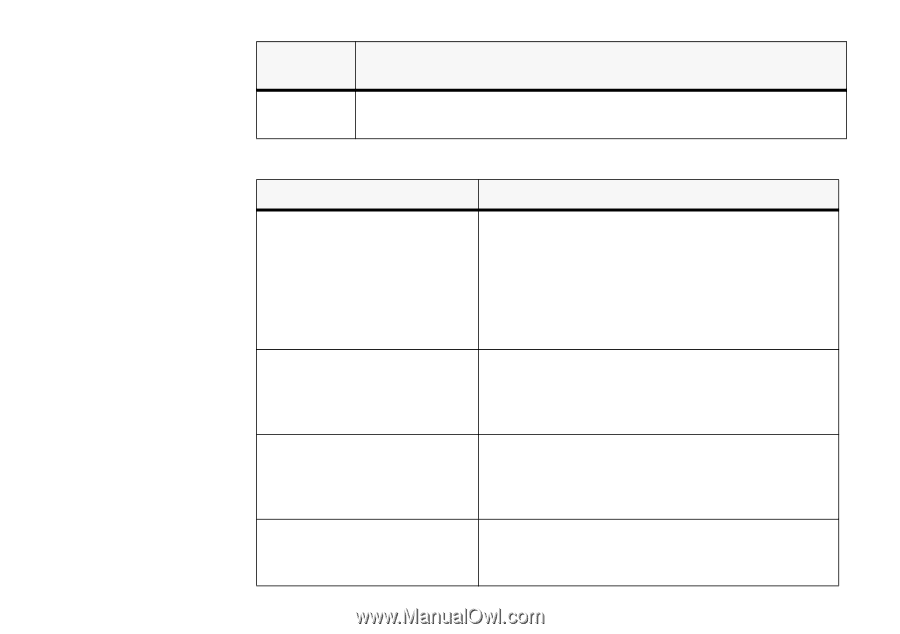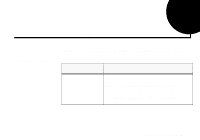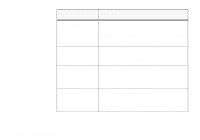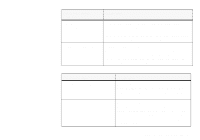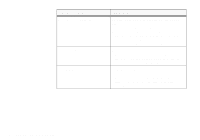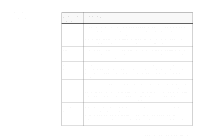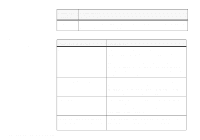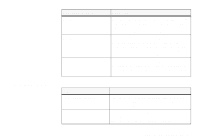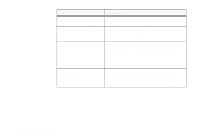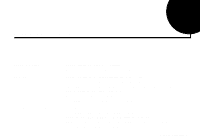Creative SB0060 User Guide - Page 74
Digital, Entertainment
 |
UPC - 494180250742
View all Creative SB0060 manuals
Add to My Manuals
Save this manual to your list of manuals |
Page 74 highlights
Multimedia Playback MP3 Applications Creative PlayCenter supports/plays MP3 files automatically. If not, download Windows Media Player from Microsoft's website. Digital Entertainment Digital Entertainment Applications Watch Surround Movies If you want to enjoy high quality movie entertainment, ensure you have good speakers. If you have 4 speakers connected to your Sound Blaster Live! card, enable the CMSS feature on the PlayCenter when you watch movies. For DVD movies, it is recommended that you purchase Creative PC-DVD Encore's solution as well as the Cambridge SoundWorks' DeskTop Theater 5.1. Play Customized Albums With your Sound Blaster Live! card, you can compile your own albums containing your favorite music using the bundled Creative PlayCenter; whether they are in CD Audio, WAV or even MIDI format. Play Guitar Your Sound Blaster Live! card lets you play the guitar on your PC. With the bundled Creative Keytar, you can literally transform your computer keyboard into a guitar. And strum, using your mouse! Play Keyboard Music With Auto- You need not invest in a musical keyboard to be a oneAccompaniment/One-Man Band man-band. The bundled Creative Rhythmania lets you play music on your computer keyboard. 6-6 To Do This ... Use These Applications